Staying connected with friends and family on social media has become an essential part of our lives in the ever-expanding digital world. Facebook, one of the most popular social networks in the world, provides a wide range of functions and connections. Facebook Lite, on the other hand, appears as a light of hope for people who prefer a more streamlined and data-friendly experience. It is not just for smartphones. It is designed for usage on mobile devices in areas with inadequate connectivity.
In this complete guide, we’ll teach you how to use an Android emulator to download, install, and enjoy the benefits of Facebook Lite on your PC, unlocking a lightweight and efficient way to stay connected with the world while preserving your resources. Whether you have a low-end PC or simply want to reduce data use, our step-by-step instructions will enable you to use Facebook Lite on your desktop. Let’s go on this adventure to improve your social media experience and stay more connected with your loved ones.

How Facebook Lite is Different from the Standard Facebook App
Facebook Lite and the standard Facebook app are designed to cater to varied user scenarios and device capabilities, providing distinct experiences inside the same social network ecosystem. Their main point of differentiation is their resource footprint. With an app size of less than 1MB, Facebook Lite is purposely built to be lean and efficient. As a result, it is an excellent solution for people with entry-level or older Android devices with low storage capacity. In comparison, the conventional Facebook app has more features but requires more storage space and processing power.
Another notable difference is in data consumption. Facebook Lite is designed to reduce data usage, which is especially useful for those with limited data plans or those who live in areas with intermittent internet access. It accomplishes this by not preloading high-resolution photos and videos; instead, it downloads stuff in a compressed version at first and then gets higher-quality media only when specifically requested. The normal app, on the other hand, automatically loads media-rich content, which can quickly deplete data allowances.
How to Use the Facebook Lite
Effortless Navigation: Facebook Lite offers a user-friendly interface that simplifies your social media journey. Start by logging in with your Facebook credentials or creating an account if you’re new. Upon login, you’ll find yourself on the app’s home screen, which closely resembles the standard Facebook app’s layout. Navigate through the app effortlessly by tapping the three horizontal lines in the top-right corner to access the navigation menu. From here, you can swiftly jump to key sections like your News Feed, Friend Requests, Messages, Notifications, Search, and Options.
Seamless Interactions: Engaging with your friends and the Facebook community is a breeze. To share updates, tap the “What’s on your mind?” box at the top of your News Feed. Here, you can post text, photos, tag friends, describe activities, and convey your feelings. Interact with posts by liking, commenting, or sharing, fostering a lively social experience. Facebook Lite also streamlines your messaging. The built-in messaging feature eliminates the need for a separate messenger app. Simply tap the messenger icon in the top-right corner to access your messages. Stay informed with notifications, which can be checked by clicking the bell icon in the navigation menu.
Profile Customization and Data Efficiency: Your profile is easily accessible. Click on your profile picture or name in the navigation menu to view and edit your profile. Customize settings according to your preferences and enjoy a personalized Facebook experience. It’s important to note that Facebook Lite is designed with data efficiency in mind. It doesn’t preload high-resolution photos by default, conserving your data usage. Images are initially downloaded in lower resolutions and fetched in higher resolutions when you interact with them.
Key Features
Facebook Lite is well-known for its small size, which is less than 1MB. This light software stands in stark contrast to the data-hungry nature of the normal Facebook application. It excels in terms of efficiency, making it excellent for devices with limited storage and slower processing power. You may traverse the social media world with Facebook Lite without compromising vital resources.
Facebook Lite’s feature set, combined with its efficiency and accessibility, make it an appealing option for those looking for a streamlined and data-friendly social networking experience. Whether you want to save data, get rid of app clutter, or simply stay connected, Facebook Lite has you covered.
Data Conservation & Fast Loading Times
Every megabyte counts in today’s data-driven world. Facebook Lite was created with the goal of conserving data. It consumes far less data than the full-fledged Facebook program, making it a good solution for consumers on restricted data plans or in areas with spotty internet access. You can stay connected without being concerned about data overage.
Slow loading times are no longer an issue with Facebook Lite. This software is built to load quickly, even if you have a slow connection or an older device. You can quickly access your news feed, messages, and notifications, ensuring a smooth social media experience.
Compatibility & Core Features Intact
Facebook Lite isn’t finicky about the specifications of your smartphone. It works with a broad variety of Android devices, including older generations and low-cost smartphones. This openness means that individuals from all walks of life can benefit from this app.
While it reduces data usage and app size, Facebook Lite keeps the main features that you enjoy. You may still make updates, share photographs, engage with friends, and receive notifications while using the same UI. It may lack the full app’s bells and whistles, but it covers the necessities admirably.
Messaging Integration & Global Accessibility
Facebook Lite features chatting functionality built in, removing the need to download a separate Messenger program. While it does not have the same feature set as Messenger, it does give a handy way to communicate with friends, family, and colleagues without the need for additional installations.
The global appeal of this app cannot be emphasized. It’s a lifeline for users in impoverished countries with inadequate internet access. Its effective design ensures that individuals all around the world may interact with one another, share experiences, and remain up to date, especially in locations where connectivity is difficult. Regardless of location or device limits, Facebook Lite genuinely brings the world closer together.
Also Read: FLB Sports App on PC: A Complete Guide to Download and Install using Android Emulators
Unlock a Faster, Data-Friendly Social Experience: Download Facebook Lite Today!
Facebook Lite, your passport to a speedier and more data-friendly online world, allows you to experience social media like never before. Get rid of slow loading times and data overages. Download the app today to easily connect with friends and family, even in regions with limited access. It’s time to have a more efficient and convenient social experience. Begin right away!
Downloading the app on your Android device is a breeze. Simply head to the Google Play Store, search for “Facebook Lite”, and click the “Install” button. Within moments, this lightweight and data-friendly social app will be ready to use on your device. It’s that easy! Enjoy a faster, more efficient Facebook experience on your Android today.
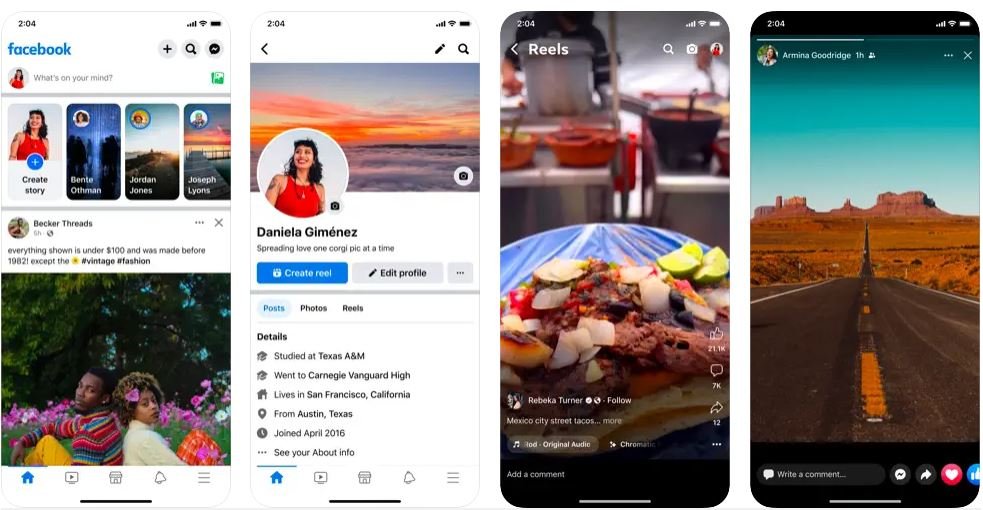
Succesive Guide to Download & Install the Facbook Lite on PC
- Choose an Emulator: Pick an Android emulator of your choice like BlueStacks, NoxPlayer, or LDPlayer.
- Download and Install Emulator: Visit the emulator’s official website, download the installer for your PC’s OS, and follow the installation instructions.
- Launch Emulator: Start the emulator and let it set up the virtual Android environment.
- Sign In or Create Google Account: Sign in with your Google account within the emulator or create a new one.
- Access Google Play Store: Open the Google Play Store within the emulator.
- Search: Use the Play Store’s search bar to find “Facebook Lite.”
- Install Facebook Lite: Click “Install” to download and install the app.
- Launch Facebook Lite: Open Facebook Lite from the emulator’s app drawer or home screen.
- Sign In to Your Facebook Account: Log in with your Facebook credentials or create an account.
- Start: You’re ready to use Facebook Lite on your PC via the Android emulator. Enjoy a lightweight social media experience.
Alternative Apps
- MeWe: Experience true privacy and control over your social connections with MeWe, a platform that empowers you to communicate and share without the fear of data mining.
- Frost for Facebook: Frost for Facebook offers a refreshing take on the social media experience, providing enhanced customization and a unique interface for a personalized Facebook journey.
- FutureNet: Step into the future of social networking with FutureNet, a platform that combines social interaction with innovative features, giving you a glimpse of tomorrow’s digital connections.
FAQ’s
Is Facebook Lite available for iOS devices?
No, Facebook Lite is currently available only for Android devices. iOS users can access Facebook through the standard Facebook app.
Can I use Facebook Lite on my PC or Mac?
Facebook Lite is primarily designed for mobile devices, but you can use it on a PC or Mac by using an Android emulator. Simply install an emulator, like BlueStacks, and download the app within the emulator’s environment.
Does Facebook Lite have the same features as the standard Facebook app?
Facebook Lite offers core features such as news feed, messaging, notifications, and profile management. However, it may lack some advanced features found in the standard app, such as certain multimedia options and effects.
More from us: How to Download and Install Quotex Trading App on PC
Conclusion
Finally, Facebook Lite emerges as a versatile solution that caters to the different needs of users. Its lightweight design, data economy, and accessibility enable people all over the world to stay connected in difficult environments. This app, by simplifying the Facebook experience and conserving data, not only caters to users with limited resources. Whether you’re navigating the online world on a low-cost smartphone or in an area with spotty connectivity, Facebook Lite exemplifies social media’s versatility and inclusivity. So, whether you prefer the audiovisual richness of the standard app or the efficiency of Facebook Lite, the option is yours, and you can use Facebook on your own terms, independent of your device or network limits. With this app, you can stay connected, efficient, and enjoy a social experience tailored to your specific needs.

