In a world when vigilance and security are essential, the XMEye program for PC serves as a digital sentinel, keeping a watchful eye on your surroundings. Whether protecting a commercial empire or the cherished sanctity of home, the XMEye app provides a comprehensive solution for monitoring and managing surveillance cameras from the comfort of your computer. This article will take you on a trip to understand the complexities of XMEye, bringing you through the simple process of downloading, installing, and leveraging the full power of this wonderful software.
Surveillance cameras have become vital tools for protecting our homes and businesses as technology continues to intertwine with the tapestry of modern life. An outgrowth of this technical advancement is the XMEye app for PC, which allows users to practice vigilance remotely, crossing physical security barriers. This in-depth evaluation and installation instructions go into the depths of XMEye’s capabilities, revealing features such as real-time monitoring, remote playback, two-way audio conversation, and the secure adoption of cloud-based storage. Your vigilance knows no bounds with XMEye on your PC, ensuring your peace of mind in an ever-changing world.

How does XMEye Work?
XMEye is a peer-to-peer (P2P) communication protocol to facilitate remote access to your surveillance devices from anywhere in the globe without the need for complex installations. XMEye is built around a unique identifier known as the Unique Identity (UID) for each connected device. This UID is derived from the device’s MAC address and serves as a unique digital fingerprint.
Users simply need to know the UID associated with a device to access it over the P2P network. This user-friendly method eliminates the need for complex network configurations or port forwarding, making XMEye accessible to users with limited technical knowledge. Essentially, XMEye uses the power of peer-to-peer technology to bridge the distance between you and your security cameras, enabling seamless and secure remote monitoring.
Best Features of XMEye
XMEye stands out for its seamless live video streaming capabilities. Users can view live video feeds from their surveillance cameras on their PC. This function provides not just convenience but also an immediate sense of awareness, allowing users to stay linked to their properties at all times. Whether you’re keeping an eye on a busy business or a peaceful home, XMEye’s live video streaming provides the visual essence of surveillance directly to your computer screen.
Remote Playback for In-Depth Analysis
One of XMEye’s most notable features is its remote playback capability. Users can remotely access and review recorded video footage from their DVR or NVR, making it a useful tool for post-event investigation. This tool is very useful for organizations that want to investigate occurrences, as well as homeowners who want to watch surveillance footage. With XMEye, you have the ability to rewind, pause, and examine important moments from the convenience of your PC.
Crystal-Clear Audio Communication
Effective surveillance requires more than just pictures, and XMEye recognizes this by providing two-way audio communication. The program allows users to communicate with their devices, allowing for real-time conversations with individuals on-site. This feature improves security and allows for interactive monitoring, such as greeting guests and providing alarms. The voice communication feature of XMEye turns your PC into a command center, bridging the gap between the digital and physical worlds.
Robust Cloud-Based Storage
The security commitment of XMEye extends to its Cloud 3.0 features, which ensure the safety and accessibility of your surveillance footage. Cloud storage not only protects your data but also adds an extra degree of redundancy. Regular data backups provide piece of mind by protecting vital footage from being lost due to technological failures or unanticipated circumstances. Your surveillance data is not only secure, but also easily accessible with XMEye’s comprehensive cloud-based storage.
XMEye offers a comprehensive set of capabilities designed to meet the evolving needs of modern surveillance. Its capabilities for live video streaming, remote playback, voice communication, and cloud-based storage turn your PC into a sophisticated surveillance command center. Whether you’re protecting your company or your home, XMEye is a versatile tool that enables you to stay attentive and connected in a continually changing world.
Also Read: gCMOB For PC: Seamless Camera Access for Windows & Mac Users
iCloud Setup Process
- Install ActiveX Software: To begin, ensure your DVR is turned on and connected to the internet. Then, visit the XMEye website, on your computer. On the website, you’ll find an option to “Install ActiveX” in the top-right corner. Clicking this option will download the necessary ActiveX software onto your computer.
- Complete Installation: Follow the installation wizard for the ActiveX software. During the installation process, you’ll be prompted to enter your user information. You can fill in your details or leave them blank. Next, you’ll choose a storage directory for video recordings. Once these steps are completed, click “Finish” to finalize the installation.
- Setup DVR on iCloud with Registration Option: Returning to the XMEye website, click on the “Register” option located at the bottom. This step involves registering your DVR device with the XMEye cloud service. Fill in the required information, including your DVR’s serial number (found in the device’s settings), and click “OK.”
- Log in and Add Device: After registration, log in with your newly created credentials on the XMEye website. Once logged in, click “Add” to register your DVR device. A Device Manager window will open; fill in the requested information, ensuring that the username and password match your DVR settings.
- Access Real-Time Recording: Now, you can access real-time recordings from your DVR through the XMEye cloud service. Click on “My Device” on the website’s left-hand corner, where your registered DVR should appear. Click on the device to view live recordings and manage your surveillance system.
Unlock 24/7 Surveillance: Get XMEye App for Android, iOS, Windows, and Mac!
Experience round-the-clock vigilance like never before! Secure your peace of mind by downloading the XMEye App on Android, iOS, Windows, and Mac today. With XMEye, your surveillance needs are just a click away, ensuring constant watchfulness and control over your security, whether you’re at home or on the go.
Secure Your World: Download XMEye on Android: Unlock 24/7 surveillance by simply heading to the Google Play Store on your Android device. Search for “XMEye,” locate the official app, and tap “Install.” It’s that easy to bring your security cameras to your fingertips. Monitor Anytime, Anywhere: Get XMEye on iOS: To access XMEye on your iOS device, visit the Apple App Store. Search for “XMEye,” find the official app, and tap “Get”. So download it now to take control of your surveillance no matter where you are.
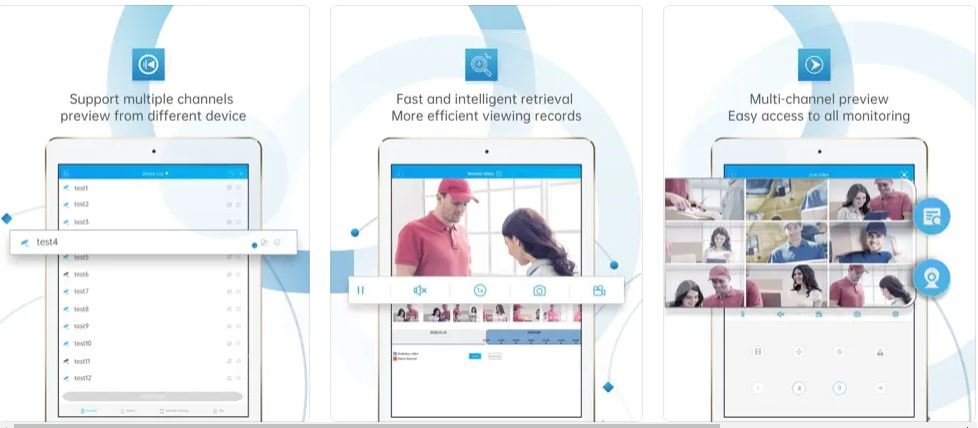
Download & Install the XMEye on Mac
- XMEye website.
- Look for the “Downloads” section.
- Click on the Mac download link.
- Once the download is complete, open the downloaded file.
- Follow the on-screen instructions to install the XMEye app on your Mac.
- Launch the app and set up your surveillance devices.
Download & Install the XMEye on Windows
- Go to the official XMEye website.
- Locate the “Downloads” section.
- Click on the Windows download link.
- After the download finishes, run the downloaded file.
- Follow the installation instructions to install XMEye on your Windows computer.
- Open the app and configure your surveillance devices.
Alternative Apps
- XProtect Mobile: Stay in control of your security system on the go with XProtect Mobile. Access live video feeds, manage alerts, and ensure peace of mind, all from your mobile device.
- MobileFocus: MobileFocus lets you keep a watchful eye on your surveillance cameras remotely. With real-time video streaming and intuitive controls, security is just a tap away.
- ICamViewer: ICamViewer transforms your smartphone into a surveillance hub. View live camera feeds, review recordings, and stay connected to your security system wherever you are.
FAQ’s
What is XMEye, and what does it do?
XMEye is a surveillance software and service that allows you to remotely monitor and manage your security cameras, DVRs, and NVRs. It provides live video streaming, remote playback, motion detection, and more, making it a valuable tool for home and business security.
How do I set up XMEye for remote monitoring?
To set up remote monitoring with XMEye, you typically need to register your surveillance devices using their unique identifiers (UIDs) or serial numbers. Once registered, you can access your devices remotely through the app or web interface. Specific setup instructions may vary based on your device and network configuration.
Is XMEye’s cloud storage secure?
XMEye’s Cloud 3.0 offers secure and regularly backed-up cloud storage for your security footage. However, like any cloud service, it’s essential to follow best practices for securing your account, such as using strong passwords and enabling two-factor authentication.
More from us: Download and Install Careerwill App on Your PC Complete Guide
Conclusion
Finally, XMEye goes beyond standard surveillance, revolutionizing how we defend our homes and businesses. It enables users to remain watchful and in control, regardless of their location, thanks to its user-friendly interface and comprehensive features. The app’s interoperability with Android, iOS, Windows, and Mac platforms provides widespread accessibility, while its emphasis on peer-to-peer communication and cloud-based storage simplifies setup and security. As we embrace the ever-changing digital age, XMEye serves as a trustworthy sentinel, providing peace of mind and accessibility in an ever-changing world. By installing XMEye, you are investing in the safety and security of your surrounds, guaranteeing that your watchful eye stays steadfast, day and night. Your surveillance requirements are now at your fingertips—take advantage of the chance and begin experiencing the future of vigilant monitoring today.

