Paytm, the well-known Indian e-commerce and payment network, has expanded its reach to personal computers by utilizing Android emulators. Paytm App For PC, India’s premier wallet and UPI software, makes fast payments and transfers from any bank account simple. Users may easily manage utility bill payments, mobile recharges, internet shopping, and flight and movie ticket bookings with its seamless features.
Paytm also allows customers to make instant digital wallet payments by scanning QR codes on POS terminals, making it a versatile and user-friendly financial instrument. This guide will show you how to bring the Paytm App to your PC, whether it’s running Windows or Mac. Using Android emulators such as BlueStacks or NoxPlayer, you can fully utilize Paytm’s capabilities right from your computer, ensuring a quick and effective way to manage your finances and access Paytm’s abundance of services.

What is Paytm?
Paytm, which stands for “Pay Through Mobile,” is an Indian e-commerce and digital payment platform that offers a variety of services, the majority of which are geared at enabling online transactions and financial activity. Paytm, which was founded in 2010, has developed to become one of India’s largest digital payment and financial technology firms.
Key Features of the Paytm App
Paytm’s features not only facilitate ordinary financial transactions but also provide a vast range of services to meet the needs of its users. Paytm provides an easy and secure platform for all financial activities, whether it’s handling energy bills, shopping, or investing.
- Mobile Recharge and Bill Payment: Paytm streamlines mobile recharges and bill payments for a variety of services like power, water, gas, and more. Users can settle their utility bills quickly and easily.
- Online and Offline Store Payments: Paytm provides a unified experience for online and offline transactions. Users can use QR codes to make safe payments in physical stores or shop online at a variety of e-commerce platforms.
- Money Transfer: Money transfers between users are one of Paytm’s most notable features. Paytm provides fast and secure transactions whether you need to send money to a friend or family member or divide expenses.
- Payments for Entertainment: Users can use the app to buy tickets to movies, amusement parks, and other entertainment events. This feature makes it easy to enjoy leisure activities.
- Deals & Discount Vouchers: The Paytm App on PC provides a number of deals and discount vouchers that consumers may use to save money on a variety of items and services.
- DTH Recharge: It provides direct-to-home (DTH) recharging, allowing users to swiftly and simply recharge their satellite TV subscriptions.
- LIC Insurance Premium Payment: It provides a one-stop platform for users to pay their LIC insurance premiums, assuring quick and hassle-free payments.
- Buy Gold: Through the Paytm app for PCs, users can invest in digital gold, giving a safe and convenient option to diversify their financial portfolio.
Conformance Specifications
| Name | Paytm |
| App Version |
Varies with device
|
| Category | Shopping |
| App Size |
Varies with device
|
| Supported Android Version |
Varies with device
|
| Last Update | Aug 2023 |
| License Type | Free |
| Download File | Paytm APK |
Paytm ensures a user-friendly and safe experience for its varied customer base by focusing on these technical standards and security procedures. The app’s dependability and performance are enhanced by regular upgrades and adherence to industry standards.
Transfer money via Paytm
Using the Paytm App on a PC to transfer money is a simple and convenient method. With a few taps on the app, users may begin money transfers to family, friends, or anybody in their contacts. Simply pick the “Money Transfer” option, enter the recipient’s cellphone number or Paytm UPI ID, enter the amount, and optionally add a note. Users receive instant confirmation after completing the transaction safely using their Paytm wallet or associated bank account. Paytm also offers scheduled payment options, making it simple to set up recurring transfers for monthly costs or contributions. Paytm has become a trusted platform for hassle-free money transfers due to its user-friendly interface and solid security features.
Digital Marketing with Paytm
Paytm digital marketing is utilizing the Paytm platform and its large user base for advertising and promotional initiatives. Here are some ways that firms can use Paytm for digital marketing.
- Paytm Ads: Paytm allows businesses to advertise within its app. These advertisements may take the shape of banners, videos, or sponsored content. Advertisers can target certain user demographics and preferences to ensure that their ads are seen by the correct people.
- Cashback Offers: Businesses can collaborate with Paytm to provide cashback or discounts to Paytm users who shop at their online businesses. This encourages users to select their products or services over competitors.
- Paytm Mall: By establishing an online store on Paytm Mall, businesses may reach a broader audience. This e-commerce website serves as a marketplace for sellers to list and sell their wares.
- QR Code Marketing: Companies can develop QR codes that direct customers to their Paytm storefronts or payment pages. Customers may easily access these QR codes by placing them on marketing materials, websites, or even physical locations.
- Cashless Payments: Paytm promotes the convenience of cashless purchases. Emphasize how simple it is to pay for products or services using the Paytm app.
A user-friendly guide to installing Paytm on a PC
Using BlueStacks or NoxPlayer, you may enjoy the Paytm App on your PC, allowing you to manage your finances and access a variety of services without the need for a mobile device.
- Download BlueStacks: Install BlueStacks or NoxPlayer, a popular Android emulator, on your PC. These can be downloaded from their official website.
- Installation: After downloading the BlueStacks or NoxPlayer installer, double-click it to begin the installation procedure.
- Open BlueStacks: After installation, run the emulator by clicking on its desktop icon. Setting up the emulator for the first time may take a few moments.
- Access the Google Play Store: Locate and open the Google Play Store icon within BlueStacks or NoxPlayer. Sign in with your Google account, or create one if you don’t already have one.
- Search and Install Paytm: Paytm can be found and installed by typing “Paytm” into the Google Play Store search field and pressing Enter. Locate the official Paytm app in the search results, then click the “Install” option.
- Begin Using Paytm: Once the installation is finished, you may launch the Paytm App for PC from within BlueStacks. Sign into your Paytm account, or create one if necessary, to begin using Paytm on your PC.
Also read: Mastering Stumble Guys on PC: Free Download on Windows & Mac
How to Install Paytm on Android Devices
Installing Paytm on your Android device is a simple step that puts a wide range of financial services and transactions at your fingertips. Here’s a step-by-step procedure:
Using Google Play Store
- Open Google Play Store: Locate and launch the Google Play Store app from your Android device’s home screen or app drawer.
- Search for Paytm: Look for Paytm by typing “Paytm” in the search field at the top of the Play Store and pressing the search icon or enter key.
- Locate the Official Paytm App: The official Paytm app should appear in the search results. It is frequently the first result. To open the app’s page, click on it.
- Install Paytm: Install Paytm by clicking the “Install” button on the Paytm app page. The software will be downloaded and installed automatically by the Play Store.
- Sign in or Create an Account: When you first use Paytm, you will be prompted to sign in if you already have an account or to create a new one.
Installation of APK (Alternative Method)
- Download Paytm APK: Open a web browser on your Android smartphone and search for “Paytm APK download.”
- Enable Unknown Sources: Before installing an APK file, make sure that “Unknown Sources” is enabled in your device’s settings. Toggle on the option that enables installation from unknown sources in “Settings” > “Security” (or “Privacy” on some devices).
- Install Paytm APK: Find the Paytm APK file you downloaded in your device’s Downloads folder or wherever you saved it. To begin the installation process, tap on the APK file.
- Permissions: Review the permissions required by Paytm and click “Install” to proceed. The app will be downloaded to your device.
- Open Paytm: Once the installation is complete, locate the Paytm symbol on your home screen or in the app drawer.
- Sign in or Create an Account: When you first use Paytm, you will be prompted to sign in if you already have an account or to create a new one.
By using these methods, you may effortlessly install the Paytm app on your Android device, allowing you to conveniently access a variety of financial services and transactions from your smartphone.
Methods to Install Paytm on iPhone
Installing Paytm on your iPhone is a simple operation that gives you access to a powerful financial tool. Here’s a step-by-step tutorial for installing Pyatm on your iOS device:
App Store (Standard Method)
- Open App Store: Locate and open the App Store icon on your home screen or in the app list on your iPhone.
- Search for Paytm: Look for Paytm by typing “Paytm” into the App Store’s search bar and tapping the search button.
- Locate the Official Paytm App: The official Paytm app is usually featured at the top of the search results. Tap it to see more information.
- Install Paytm: Install Paytm by tapping the “Get” button on the Paytm app’s page. For authentication, enter your Apple ID password or use Face ID/Touch ID.
- Download: The App Store will install Paytm on your iPhone automatically.
- Sign In or Create an Account: Upon launching Paytm, you can log in if you already have an account or create a new one.
App Store Search (Another Method)
- Voice Assistant: You may also install Paytm using Siri, Apple’s voice assistant. Simply say, “Hey Siri,” or hold down the home button, and then say, “Install Paytm.”
- Siri Search Results: Siri will show you Paytm-related search results. Find the official Paytm app and press it to open its App Store page.
- Install: From the Paytm app’s page, perform the same installation instructions as described in the regular way above.
You may easily install the Paytm app on your iPhone by using these ways, allowing you to access a variety of financial services and transactions directly from your iOS device.
Also check Subway Surfers PC: Embark on a Global Endless Runner Odyssey!
Explore Paytm Alternatives
In India, Paytm is a famous mobile payment and digital wallet app. There are other Paytm alternatives that provide comparable services. Here are a few famous examples.
Google Pay (Tez)
Google Pay, formerly Tez, is a popular payment app in India. Users can mail money, pay bills, and make online purchases with it.
PhonePe
PhonePe is one of India’s most popular digital payment apps. It enables users to securely make mobile payments, transfer money, and pay bills. The integration of PhonePe with numerous Indian banks and mobile phones is its strength.
BHIM UPI
BHIM (Bharat Interface for Money) is a UPI (Unified Payments Interface) app supported by the government that allows for simple and secure transactions.
Amazon Pay
Amazon Pay is the payment service provided by Amazon. It can be used for a variety of purposes, including mobile phone recharge, bill payment, and Amazon buying.
MobiKwik
MobiKwik is a digital wallet and payment platform that allows users to make online purchases, pay bills, and take advantage of cashback offers.
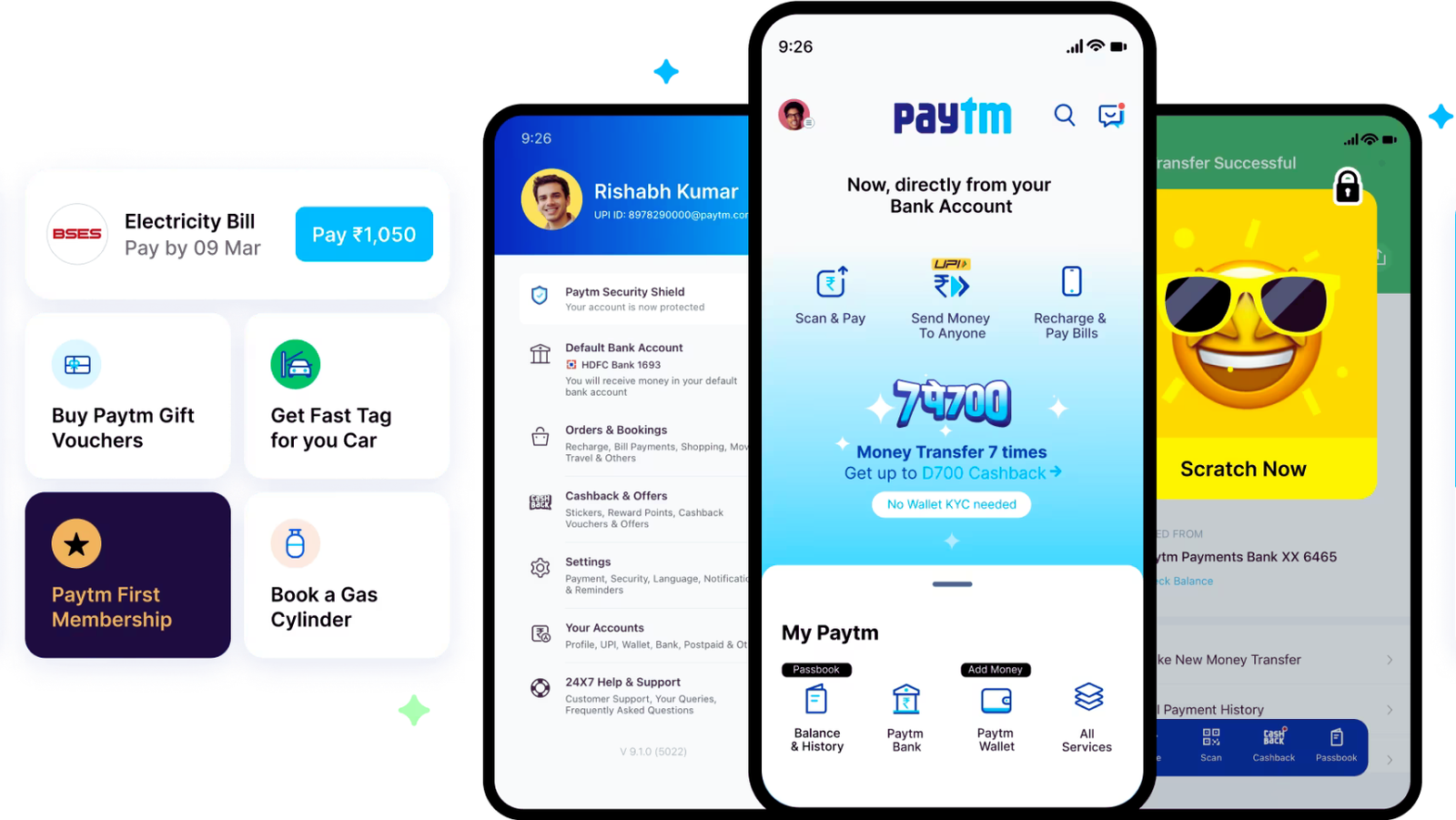
FAQs
What is Paytm?
Paytm is a major e-commerce and payment platform in India.
How do I install Paytm on my computer?
You can install the Paytm App for PC by using Android emulators such as BlueStacks or NoxPlayer.
What am I able to accomplish with Paytm?
Pay bills, shop online, send money, purchase tickets, and more.
Is the Paytm app free to use?
Yes, you can download and use the app for free.
Is there an alternative to Paytm?
Yes, there are alternatives such as PhonePe, MobiKwik, and FreeCharge.
Explore more from us: M4ufree on PC: Watch Free Movies and Series
Conclusion
Paytm emerges as your trusted digital friend in a world where time is of importance and convenience reigns supreme. It frees you from the shackles of long lines and the burden of carrying wads of cash. Everyday financial activities, bill payments, and even investments are as simple as a few taps on your phone with Paytm.
Incorporating Paytm into your daily life is about more than just convenience; it is also about regaining control of your cash in an increasingly digital world. You’re not just simplifying your life by following these recommendations and exploring the various advantages Paytm has to offer; you’re also crafting a better, more secure financial future for yourself and the people around you. Accept the digital age, accept Paytm, and allow it to be your companion on the exciting ride ahead.
