BIGO LIVE’s carved a considerable position for itself in the dynamic world of live-streaming platforms, not just as another streaming software, but as a global interactive broadcasting arena. BIGO LIVE began as a mobile-focused platform, and its rich tapestry of content, whether music performances, gaming sessions, or informal chit-chats, has amassed a vast user base of over 400 million people globally. However, as the need for larger displays and more consistent streaming experiences grows, there is a growing desire to experience BIGO LIVE outside of the limits of a mobile screen.
The prospect of changing their home computer into a doorway into the pulsating world of BIGO LIVE’s appealing to many. The expansive screen real estate of a PC not only enhances watching enjoyment, but also creates a more immersive broadcasting environment, which is especially beneficial for artists, educators, and gamers. Whether you’re a BIGO LIVE fan looking for a more cinematic experience or a broadcaster looking for a more professional setup, diving into BIGO LIVE on a PC is a game changer. In this article, we’ll walk you through the maze of installing BIGO LIVE on your computer so you can get right into the action.

BIGO LIVE’s Product & Services
BIGO LIVE emerges as a multipurpose platform built to meet a wide range of digital requirements. It is best known for its live streaming capabilities, but it also provides as a platform for artists from all over the world, whether it is compelling musical sessions, spectacular dance performances, or intimate heart-to-heart chats. BIGO LIVE expands its reach beyond live broadcasts by providing real-time video and phone chats, establishing itself as a hub for immediate connection. Furthermore, gamers will find a home with live game streaming services, where companionship and rivalry will collide. Along with these, BIGO LIVE’s in-app payment system, known as “beans,” adds a revenue dimension by paying broadcasters for their fascinating content. Overall, BIGO LIVE is more than just an app; it’s an entire environment of entertainment, interaction, and opportunity.
How does BIGO LIVE Works
Navigating BIGO LIVE’s like entering a dynamic digital amphitheater created for both the maker and the observer. When you launch the app, you are presented with a plethora of live streams that you can easily join to become a part of the experience. Starting your own live session is as simple as a tap away for aspiring broadcasters. Click the ‘Go Live’ icon, set up your stage, and you’re ready to show the world your talent or story.
Engage your audience with real-time comments, audio chats, or by inviting them to co-host the show. Explore categories to find content that relates to your interests, whether they are music, gaming, or lifestyle. Don’t forget about the social aspects: follow interesting broadcasters, make new friends, and join or start fan clubs. BIGO LIVE is more than just an app; it’s an environment in which you can curate and consume content in the most participatory way possible.
BIGO LIVE Features
BIGO LIVE distinguishes out among the several live-streaming platforms accessible due to its diverse features aimed to engage, entertain, and empower its enormous user community. BIGO LIVE is more than just a broadcast; it’s a celebration of talent from around the world. The stage is a rich mine of skill, from the mellifluous notes of aspiring vocalists to the rhythmic dances of ardent performers. But that’s not all; comedians, chefs, educators, and ordinary people have all found a platform on BIGO LIVE, making it a virtual carnival of different content.
BIGO LIVE goes beyond the passive viewing experience and into interactive communication. Boredom is a thing of the past thanks to the Live Video Chat and Video Call features. Users connect with locals or those hundreds of kilometers away, overcoming geographical boundaries and forming real-time friendships. Imagine having an impromptu video chat with someone from another continent, swapping stories and laughing over common interests; BIGO LIVE allows you to do just that.
BIGO LIVE, on the other hand, is more than simply a place for relaxation and casual discussions; it’s also a place for friendly competition. The LIVE PK function turns broadcasts into enjoyable trials. Broadcasters can compete against one another, with points determining the winner. The thrill of this friendly competition, along with the uncertainty of the outcomes, adds to the platform’s adrenaline rush. Furthermore, BIGO LIVE is a refuge for the gaming community. Gamers can not only live-stream popular titles, but also engage with spectators, discuss strategy, and create a community around their interests. There’s something for everyone, from action games like PUBG and Fortnite to strategy games like Dota 2.
Also Read: M4ufree on PC: Watch Free Movies and Series
Unleash a World of Global Interactivity: Download BIGO LIVE Today!
Embark on a journey that bridges the expanse between continents, cultures, and communities with BIGO LIVE. Whether you’re on Android, iOS, or PC, this platform promises an experience that redefines digital interactions. Dive into mesmerizing live shows, bond over real-time chats, or showcase your unique talents to a global audience. No matter the device, the world is just a click away. Unleash a World of Global Interactivity: Download BIGO LIVE Today for Android, iOS, PC, and let your digital adventures begin!
For Android Users
- Open Google Play Store: On your Android device, locate and tap on the Google Play Store icon.
- Search for BIGO LIVE: In the search bar at the top, type “BIGO LIVE” and hit the search icon.
- Download the App: From the search results, find the BIGO LIVE app, tap on it.
- Install: Once you’re on the BIGO LIVE app page, click on the “Install” button. The app will automatically download and install on your device.
For iOS Users
- Open App Store: On your iOS device, find and tap on the App Store icon.
- Search for BIGO LIVE: Use the search bar at the bottom to type “BIGO LIVE” and press “Search”.
- Download the App: From the search results, select the BIGO LIVE app, and download it.
- Install: Tap on the cloud icon or “Get” button. If prompted, enter your Apple ID password or use Face ID/Touch ID to authorize the download. The app will begin downloading and will automatically install.
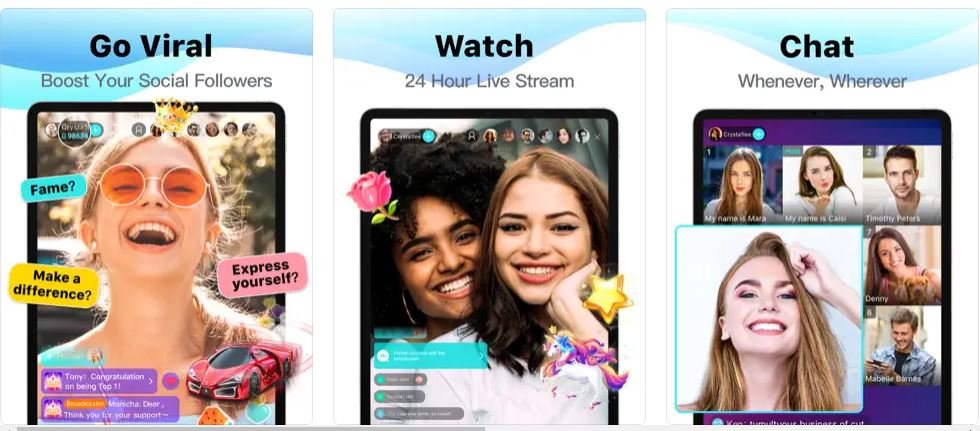
How to Watch BIGO LIVE’s Videos on the Web
- Open Web Browser: Launch any browser on your computer.
- Go to BIGO LIVE Web: Navigatev to the offical BIGO LIVE website.
- Search or Browse: Use the search bar for specific content or browse featured streams.
- Click and Watch: Select any stream thumbnail to view it in real-time.
- Optional Login: For a personalized experience, click “Login” at the top right and enter your BIGO LIVE credentials.
Brief Guide to Download BIGO LIVE’s on PC
- Choose an Emulator: To run BIGO LIVE on a PC, you’ll need an Android emulator. Popular choices include BlueStacks & NoxPlayer.
- Install the Emulator: Visit the official website of your chosen emulator. Download and install the software.
- Launch the Emulator: Once installed, open the emulator. You’ll see an interface similar to an Android device.
- Access Play Store: Sign in with a Google account. If you don’t have one, you’ll need to create it.
- Search for BIGO LIVE: Once logged in, open the Play Store within the emulator. Search for “BIGO LIVE” in the search bar.
- Install BIGO LIVE: From search results,click on the BIGO LIVE app and select “Install”. The app will download and install within emulator.
- Open and Explore: Post installation, you can open BIGO LIVE from the emulator’s home screen and dive into the live-streaming experience on your PC.
Alternative Apps
- LiveWebinar: Elevate your online meetings and webinars with LiveWebinar’s versatile platform, offering interactive features, real-time engagement, and seamless collaboration.
- Zeacon: Zeacon brings innovation to event management, connecting attendees and organizers through a streamlined mobile app, ensuring a smooth and memorable event experience.
- LiveMe: Experience the thrill of live streaming on LiveMe, where you can interact with broadcasters, discover talent, and forge connections in a vibrant virtual community.
FAQ’s
Is BIGO LIVE free to use, or does it require payment?
BIGO LIVE is free to download and use. However, it offers in-app purchases, such as virtual gifts (“beans”) that viewers can send to broadcasters. These gifts can be converted into real money for broadcasters, but participation and viewing are generally free.
What safety measures are in place on BIGO LIVE to protect users, especially younger ones?
BIGO LIVE has community guidelines and moderation to ensure a safe environment. Users can report inappropriate content or users, and moderators can take action against violators. The platform also has age restrictions and requires users to be at least 16 years old.
Can I use BIGO LIVE on my PC or laptop?
Yes, you can use BIGO LIVE on your PC or laptop by using an Android emulator like BlueStacks or Nox Player. Install the emulator, search for BIGO LIVE within it, and you can enjoy the platform’s features on your computer.
More from us: Unlock MODs on PC: Elevate Android Experience with PlayMods
Conclusion
BIGO LIVE is an epitome of creative expression, global connectedness, and real-time interaction in an ever-changing digital context. It is a place where talents may shine, where fans can discover intriguing content, and where cross-border connections are formed. BIGO LIVE is more than simply an app; it’s a monument to the digital age’s limitless possibilities. As you begin your BIGO LIVE journey, keep in mind that this vibrant world of live-streaming, chats, and connections is yours to explore, influence, and enjoy. It’s a place where imagination knows no limitations and the world collides in real-time splendor. Embrace the vivacity of BIGO LIVE and become a part of this global tapestry of talent and companionship, whether you’re a broadcaster, a watcher, or a curious explorer. Welcome to BIGO LIVE, where your adventure begins and unlimited possibilities bloom.

