When we navigate the labyrinth of the digital sphere, we frequently seek innovation, convenience, and enhanced functionality. When technology merges with our everyday routines, it’s not just about watching a robotic arm quickly decorate a conveyor belt of pastries or a self-driving vehicle manage through crowded streets; it’s about infusing every element of our life with a delicate touch of facilitated living. This gentle yet ubiquitous integration leads us to seek solutions that not only promise, but also provide, an improved, simpler, and secure living.
As we embark on this journey, we find ourselves in the midst of a bright tapestry of smart technology, where every thread, every hue resonates with the promise of increasing our control and understanding of our environment. Consider a world in which your house interacts, communicates, and, most importantly, senses your needs and preferences. The Wyze Cam App appears here as more than just a tool, but as a testament to technological evolution, uniting our physical reality with the limitless possibilities held within the digital sphere. The pursuit of seamless, intelligent home management thus gains a powerful ally, guiding us through an enhanced, fortified, and easily navigable path to flawless home surveillance.

How Does Wyze Cam Operate
The Wyze Cam seamlessly blends high-level capability with user-friendly operation, forging a position in the smart home ecosystem. Unboxing this little but powerful device reveals a simple design intended to mix perfectly into various inside and outside environments. Quick installation allows its 1080p video to capture clean and clear images, instantly changing your spaces into monitored zones. Notably, the Wyze Cam goes beyond providing visual clarity to provide unique color night vision, ensuring 24/7 attentive eyes over your domains.
When using the Wyze App, customers will discover a wealth of options that provide them significant power and personalization over their device. Users may tune the camera’s alert responsiveness to their unique needs thanks to motion and sound recognition features with customizable sensitivity. When activity is detected, the device immediately records a 12-second clip and stores it in the cloud for free for 14 days, guaranteeing users don’t miss important events. Furthermore, connectivity with smart assistants such as Amazon Alexa and Google Assistant expands its utility by seamlessly weaving the camera capabilities into a broader smart home tapestry, permitting a connected, coherent, and readily controlled environment.
How to Set Up the Wyze Cam
Setting up your Wyze Cam is a simple but thorough process that ensures your security system is up and running as soon as possible. Begin by unboxing your new gadget and positioning it in the preferred monitoring location, taking into account aspects such as optimal viewing angles and proximity to power supplies. Next, go to your mobile device’s app store and download the Wyze app, which serves as your camera control hub. Create a Wyze account upon opening the app to ensure secure and tailored access to your camera feeds. The software walks you through connecting the camera to your Wi-Fi network, pairing it securely with a QR code, and changing initial settings to personalize security warnings and recording options to your specific needs. Your Wyze Cam begins its attentive watch in a matter of minutes, providing peace of mind with its robust security features at your fingertips.
Wyze Cam Features
When navigating the Wyze Cam app, users will come across a finely crafted canvas that places simplicity and user-centric functionality at the forefront. The intuitive style smoothly walks users through numerous functionalities, offering a pleasant and clear user experience even for beginners. Panels for all installed Wyze devices greet users on the home screen, providing a comprehensive view of their devices and their states at a glance. By tapping onto each device panel, a user enters a live stream view, where real-time video is easily accessible. Allowing for instant monitoring and keeping users updated about the actions in their monitored zones.
A cluster of operational buttons embodies enhanced control over security features, each giving separate, yet critical functionality to efficiently regulate the camera’s utility. The software also includes sound mute and unmute options, as well as a record button, giving users the freedom to manually capture video information whenever requested. The ability to communicate is not ignored; the ‘Speak’ button invites users into a two-way conversation channel via the camera.
Dive deeper, and a plethora of additional settings become available, ensuring consumers have complete control over their security experience. The settings menu includes choices for enabling/disabling motion and sound recording, fine-tuning notifications, and adjusting detection sensitivity levels, allowing users to personalize warning systems to their specific surroundings and preferences. Comprehensive customization, ranging from schedules and automated settings to alarm and recording preferences, establishes the Wyze Cam app as more than just a tool, but also as an adaptive security companion, seamlessly adapting itself to each user’s unique lifestyle and security needs.
Also Check: Arlo App on PC: Navigating Surveillance on Your PC
Technical Specifications
| Feature | Specification |
|---|---|
| App Compatibility | Android, iOS |
| Connectivity | Wi-Fi |
| Integrations | Amazon Alexa, Google Assistant, IFTTT |
| Video Quality | Up to 1080p |
| Field of View | 130 degrees |
| Frame Rate | Up to 20fps |
| Night Vision | Color Night Vision with Starlight Sensor |
| Storage Options | Local (microSD), Cloud |
| Two-way Audio | Yes |
| Alerts | Motion, Sound |
| Smart Detection | Person, (and potentially vehicle, package, and animal with subscription) |
| Weather Resistance | IP65 |
| Additional Hardware | Optional Spotlight Kit |
| Subscription Option | Wyze Cam Plus |
| Price | $35.98 |
Seamlessly Secure: How to Download the Wyze Cam App on Android, iOS, and PC
Navigate the pathways to an effortlessly secure environment with the Wyze Cam app, accessible across Android, iOS, and PC platforms. “Seamlessly Secure: How to Download the Wyze Cam App on Android, iOS, and PC” serves as your comprehensive guide to unlocking, installing, and exploring the technology-forward application. Bridging the realms of sophisticated security and simplicity, the Wyze Cam app provides real-time, vigilant monitoring, ensuring every corner of your space is under watchful, reliable surveillance, day and night, indoors and out. Dive into a world where innovative security converges with unparalleled ease and reliability.
Download the Wyze Cam App on Android
- Access the Play Store: Navigate to the Google Play Store on your Android device.
- Search for the App: Tap on the magnifying glass icon and type “Wyze Cam” into the search bar.
- Install the App: Locate the Wyze Cam app in the search results and tap “Install” to begin the download and installation process.
- Open and Set Up: Once installed, open the app and follow the on-screen instructions to set up your Wyze Cam.
Download the Wyze Cam App on iOS
- Visit the App Store: Open the App Store on your iOS device, such as an iPhone or iPad.
- Find the App: Use the search bar at the bottom of the screen and type “Wyze Cam” to locate the app.
- Download and Install: Once you find the Wyze app, tap on the “Get” button to download and install it on your iOS device.
- Launch and Configure: After installation, open the app and proceed with the guided setup to connect your Wyze Cam.
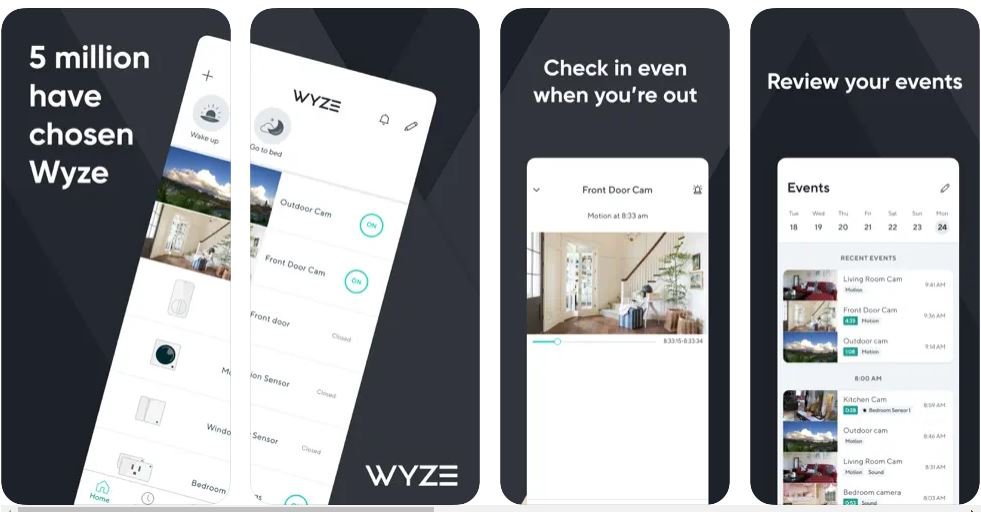
Effortless Installation: Downloading Wyze Cam App on PC
- Install an Android Emulator: Begin with installing any preferred Android emulator on your PC from Android emulator offical website.
- Access Google Play Store: Open the emulator, sign in to Google, and locate the Play Store.
- Install Wyze Cam App: Search for the Wyze Cam app, download, and install it within the emulator.
- Configure the App: Post-installation, launch the Wyze Cam app, follow setup instructions, and adjust your security settings accordingly.
Alternative Apps
- Arlo App: Experience comprehensive home surveillance with the Arlo App, a smart security solution that connects you with Arlo’s wide array of devices. Stream live, tailor settings, and stay alert with timely notifications to ensure unwavering home safety.
- Ring App: Step into a realm of intuitive home security with the Ring App, which seamlessly links your smart devices, providing live video and instant alerts. Engage in real-time communication with visitors and oversee your domain with ease and confidence.
- Nest App: Harness the power of smart home management with the Nest App, facilitating real-time monitoring and control of your Google Nest devices. Keep an eye on your abode, manage intelligent alerts, and personalize settings to create a secure, connected living environment.
FAQ’s
Can the Wyze Cam V3 Be Used Both Indoors and Outdoors?
Yes, the Wyze Cam V3 is designed with an IP65 weatherproof rating, making it suitable for both indoor and outdoor usage to monitor varied environments.
Is It Possible to Access the Wyze Cam App From a Computer?
While the app is designed for mobile devices, users can access it on a PC using an Android emulator like BlueStacks, which allows running the Wyze app on a computer.
How Does the Wyze Cam Store Recorded Footage and How Can I Access It?
The Wyze Cam offers both local storage via a microSD card and free cloud storage, storing 12-second event videos for 14 days. You can access and manage stored footage directly through the app.
More from us: Securing Every Pixel: Alfred WebViewer PC-Centric Surveillance Revolution
Final Thoughts
When it comes to home security, the Wyze Cam stands out as a beacon of affordability and dependability. It smoothly blends top-tier security into everyday life with its astonishing array of capabilities, including as intelligent motion detection and versatile storage options. Users find satisfaction in its simple setup, user-friendly app, and the peace of mind provided by trustworthy security. While full feature access requires a membership, the base offers remain comprehensive and practical for many. Given its excellent capabilities in both indoor and outdoor environments, it displays Wyze’s deliberate attempt to balance cost and quality. Adopting the Wyze Cam V3 ultimately means entering a realm where security and innovation intersect, enabling a safe, smart living environment for all.

