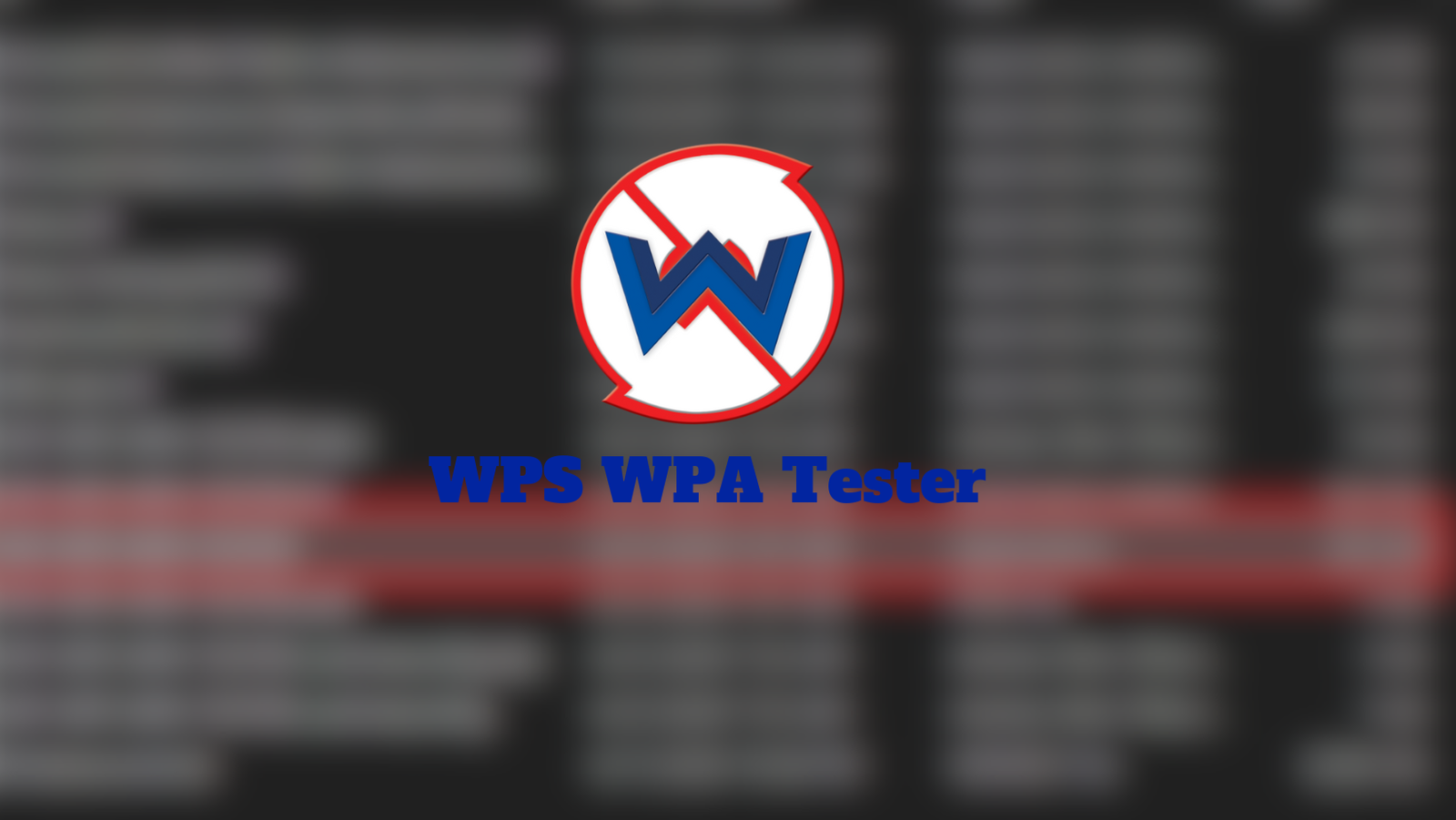n an age when our lives are becoming increasingly connected with the digital sphere, protecting our Wi-Fi networks has never been more important. With smartphones, tablets, laptops, and an ever-expanding array of IoT gadgets ubiquitous, the security of our Wi-Fi connections serves as the first line of protection against potential cyber threats. WPS WPA Tester is a powerful Android software that examines the vulnerabilities of Wi-Fi networks and provides users with insights into their network security. But what if you’d rather control your network security from the comfort of your PC, which has a larger screen and more powerful capabilities? We will reveal the secrets of smoothly transporting the capabilities of WPS WPA Tester to your personal computer, arming you with the means to secure your digital castle in this complete guide.
Understanding the integrity of your network is critical in this digital age, as Wi-Fi connectivity has progressed from a convenience to a requirement. WPS WPA Tester is a popular choice among Android users due to its effectiveness in discovering security flaws. However, you may be wondering if there is a way to use the capability of this program on your PC so that you can go deeper into network analysis and security management. Not to worry! This guide will follow you through the steps, guaranteeing that you can fully utilize WPS WPA Tester on your PC. By the conclusion, you’ll not only have a thorough understanding of Wi-Fi security, but also the capacity to proactively defend your digital environment with this incredible technology.
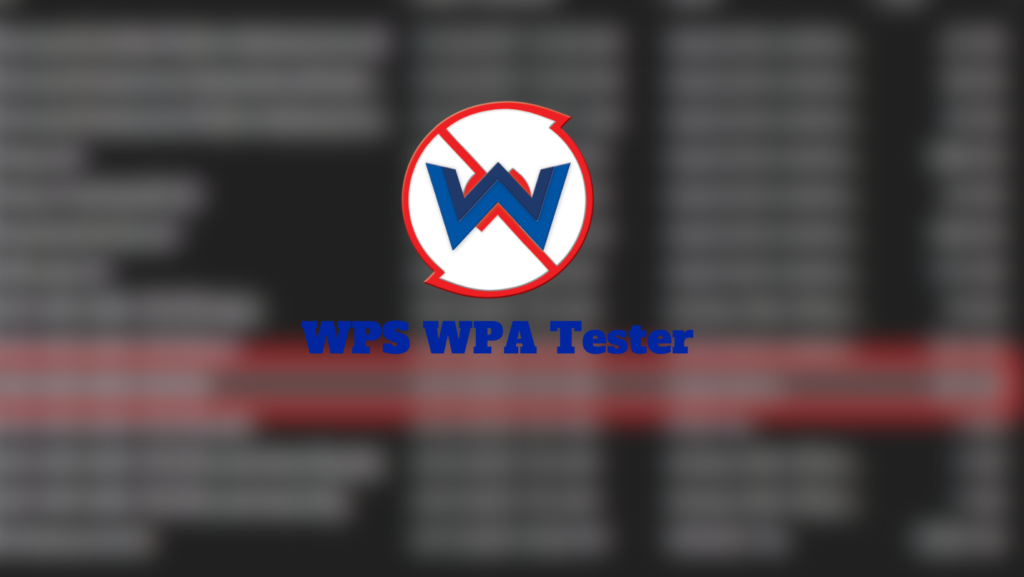
Why and How to Use the WIFI WPS WPA TESTER
In today’s digitally interconnected world, the security of our Wi-Fi networks is critical to our online safety. WIFI WPS WPA TESTER is a handy tool developed to assist users in assessing and strengthening the security of their wireless networks. So, why should you think about using it? The explanation is found in the central role that Wi-Fi plays in our lives. Wi-Fi is the conduit through which we access the digital world, from personal browsing to business-related duties and smart home management. It is critical to ensure its security, and WIFI WPS WPA TESTER is your trusted sentinel in this attempt.
But how does it operate, and why should you care? Using WIFI WPS WPA TESTER is a simple but effective method. It goes beyond the fundamentals by allowing you to validate the strength of your Wi-Fi passwords. It provides you with knowledge about your network’s security status by conducting extensive assessments. Armed with this knowledge, you can take proactive steps to increase your defenses, such as strengthening passwords, changing router settings, or addressing specific vulnerabilities. WIFI WPS WPA TESTER is a tool for anyone who values their online privacy and wants to enjoy a safer, more secure digital experience, not just computer aficionados or network managers. With this tool in your arsenal, you can confidently navigate the digital terrain, knowing that your Wi-Fi network is a fortress, not a weakness.
Key Features
WPS WPA Tester has a plethora of critical features that make it a must-have tool for anyone worried about the security of their Wi-Fi networks. This Android app’s basic purpose is to detect weaknesses and potential dangers hidden within your wireless networks. Arming users with knowledge and practical insights to protect their digital domains. One of its distinguishing features is the ability to evaluate the security of both the WPS (Wi-Fi Protected Setup) and WPA (Wi-Fi Protected Access) protocols. Which are the foundations of wireless network security.
Furthermore, the program shines as a full network security toolset, allowing users to thoroughly inspect their access points. The app’s utility is further enhanced by the addition of a database containing widely used passwords and default admin keys for various router and device manufacturers. Which streamlines the process of discovering security gaps in your network. WPS WPA Tester is not only a tool for identifying weaknesses, but it is also an educational resource. Offering users with useful advice for improving the security of their access points.
For individuals with rooted Android devices or devices running Android versions lower than Pie (9), the software extends its capabilities. By allowing users to perform repeated WPS PIN attacks, a powerful tool for determining the security of their access points. It even improves the convenience of password recovery by allowing users to copy and paste passwords directly from the app into their network settings, making the onerous chore of memorizing complex keys easier. While WPS WPA Tester is a useful tool for security enthusiasts and network administrators. It should always be used ethically and within the confines of the law, on access points, routers, or modems that you own or have clear authority to analyze.
Also Read: Live Transcribe For PC – The Key to Inclusive Learning
Unlock Secure Connections: Download WPS WPA Tester for Android, iOS, and Windows
Unlocking secure connections has never been easier! With WPS WPA Tester, you can bolster the defense of your Wi-Fi networks and ensure they remain impenetrable to potential threats. Whether you’re an Android aficionado, an iOS enthusiast, or a Windows devotee, this versatile tool is at your fingertips, ready to fortify your digital world. Here’s how to download it on Android and iOS:
For Android Users: To get your hands on the WPS WPA Tester app for Android, head to the Google Play Store. Search for “WPS WPA Tester” by Sangiorgi Srl, tap “Install,” and you’re all set to enhance your Wi-Fi security.
For iOS Users: iOS users can easily acquire the WPS WPA Tester. Open the App Store, search for “WPS WPA Tester” by Sangiorgi Srl, tap “Get,” and let your iOS device take care of the rest. It’s a quick path to fortifying your Wi-Fi networks.
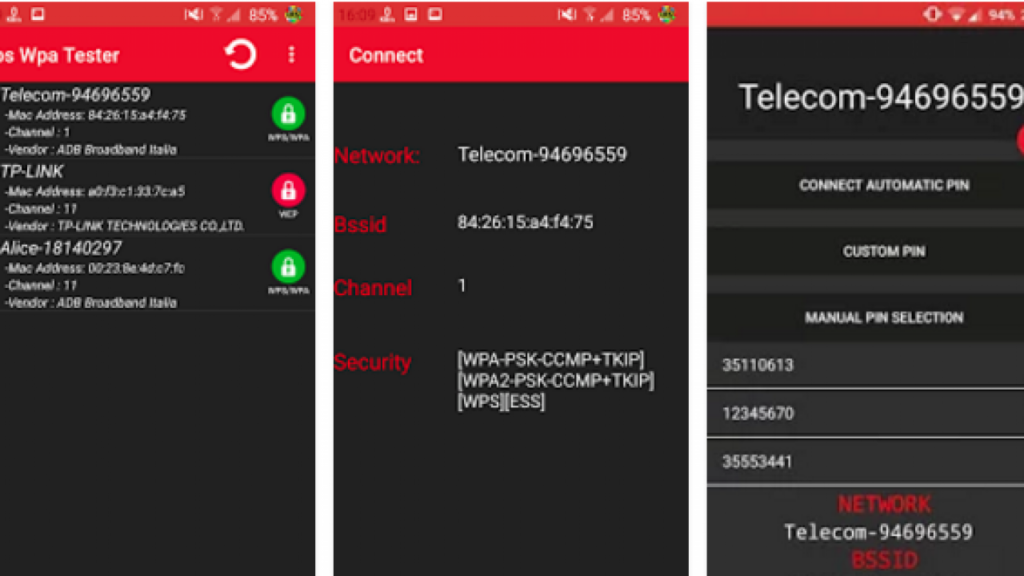
WIFI WPS WPA TESTER Download for PC Windows 10/8/7 Laptop
There are 2 methods to install WPS WPA Tester on your PC Windows 7, 8, 10.
Method 1: Using BlueStacks
- Download and install BlueStacks from the official website.
- Launch BlueStacks and set up your Google account.
- Open Google Play Store inside BlueStacks.
- Search for “WPS WPA Tester” and install the official app by Sangiorgi Srl.
- Open WPS WPA Tester in BlueStacks to start using it.
Method 2: Using MEmu Play
- Download and install MEmu Play from the official website.
- Launch MEmu Play and set up your Google account.
- Open Google Play Store inside MEmu Play.
- Search for “WPS WPA Tester” and install the official app by Sangiorgi Srl.
- Open WPS WPA Tester in MEmu Play to start using it.
Alternative Apps
- WiFi Warden: Discover, analyze, and optimize your Wi-Fi network with WiFi Warden, your ultimate Wi-Fi manager and security toolkit.
- WPSApp Pro: Unleash the power of WPSApp Pro to ensure your Wi-Fi networks are secure and impenetrable, all at your fingertips.
- WiFi WPS Connect: Seamlessly connect to Wi-Fi networks using WiFi WPS Connect, a user-friendly app for quick and secure access.
FAQ’s
Is WIFI WPS WPA TESTER available for PC, or is it only for Android devices?
Originally developed for Android devices, WIFI WPS WPA TESTER can be used on PCs as well. You can install it on your PC using Android emulators like BlueStacks or MEmu Play, allowing you to enhance your Wi-Fi security from your computer.
Is using WIFI WPS WPA TESTER legal?
Using WIFI WPS WPA TESTER for ethical and legal purposes, such as testing the security of your own networks, is generally acceptable. However, attempting to access Wi-Fi networks without authorization is illegal in many regions and can result in legal consequences. Always use the app responsibly and within the boundaries of the law.
Can I use WIFI WPS WPA TESTER to recover forgotten Wi-Fi passwords on my Android device?
Yes, if your Android device is rooted or running an Android version below Pie (9). You can use WIFI WPS WPA TESTER to recover forgotten Wi-Fi passwords. The app allows you to view and copy these passwords for your convenience.
More from us: WaifuHub on PC: A Comprehensive Review & Download Guide
Conclusion
Finally, WIFI WPS WPA TESTER appears as a vital ally in the digital age, protecting our online havens. Users may access the web with increased confidence. Knowing that their Wi-Fi networks are fortified against potential dangers, thanks to this powerful technology. WIFI WPS WPA TESTER surpasses its position as a mere program by detecting vulnerabilities. Verifying password strength, and promoting ethical usage, converting into a protector of our digital realms. This program allows you to take control of your network security, whether you’re a tech-savvy enthusiast or simply someone who appreciates online privacy. So, harness the power of WIFI WPS WPA TESTER and set off to a more secure digital world.