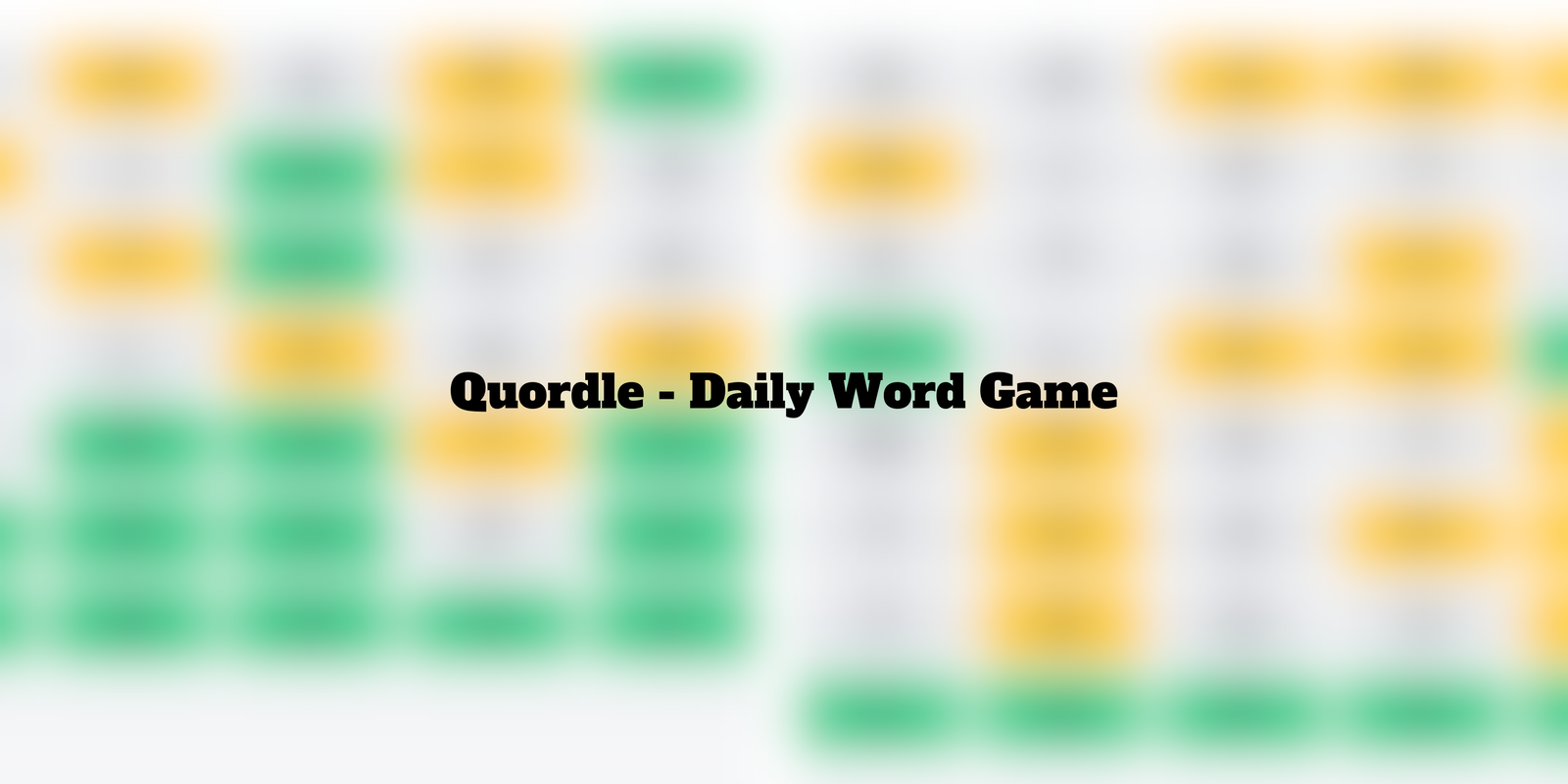In today’s ever-changing digital gaming landscape, where screens are loaded with vivid colors and sophisticated action, the simplest games can grab our hearts and challenge our brains. Quordle, the daily word game craze, fits firmly within this category. If you’ve ever been drawn to word puzzles and the thrill of uncovering hidden meanings within a mess of letters, Quordle is your refuge. This unassuming yet very addicting game takes players on a daily voyage into the world of words, where four interesting keywords are concealed inside a grid and must be located using wit and reasoning.
But what if your daily word-guessing escapades need something larger than the confines of a smartphone or tablet screen? What if you prefer the space and comfort of your PC to engage in the mental gymnastics offered by Quordle? You’re in luck, since this article will teach you how to bypass mobile device limits and bring the Quordle experience to your computer screen. Join us on a journey to unravel the secrets of Quordle for PC, where each keystroke takes you closer to resolving the wordy riddles that await. So fasten your linguistic seatbelts, because it’s time to push your word-game skills to the next level.
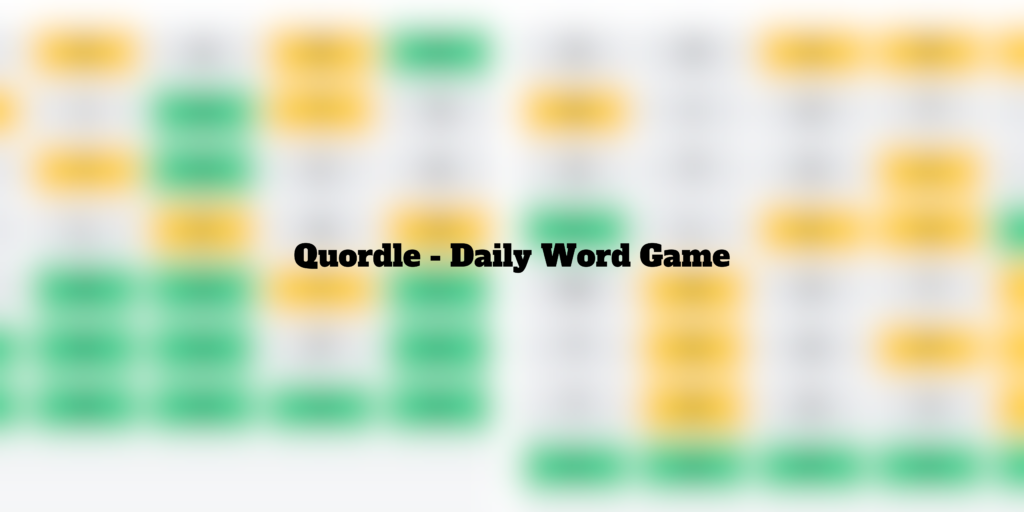
How to Play Quordle
- Start a New Game: Launch the Quordle game to begin your word-guessing adventure. Each game presents you with a puzzle to solve.
- Four Hidden Words: In Quordle, you’re tasked with uncovering four hidden words. These words are randomly selected for each game, adding an element of surprise and challenge.
- Nine Guesses: You have nine attempts to guess all four words correctly. Each incorrect guess brings you one step closer to the limit, so choose your words wisely.
- Enter a Five-Letter Word: Begin by entering a five-letter word as your first guess. This word will be used as a starting point in all four sections of the game. The game provides this common ground for you to work from.
- Interpret Color Clues: After each guess, the game provides color-coded clues. These clues are crucial for deducing the hidden words:
- Gray Letters: If a letter is gray, it doesn’t appear in any of the hidden words.
- Yellow Letters: Yellow letters indicate that the letter is in one of the hidden words but not in the correct position.
- Green Letters: Green letters signify that the letter is both in the word and in the correct position.
- Multiple Attempts: Continue making educated guesses based on the color clues and the process of elimination. Be mindful of repeating letters, as they can appear in more than one hidden word.
- Achieve All Green Letters: Your ultimate goal is to turn all the letters in each section green. This means you’ve correctly guessed all four hidden words.
- Practice Mode: If you’re new to Quordle or want to hone your skills, you can utilize the practice mode to familiarize yourself with the game’s mechanics and strategies before tackling the daily challenge.
- Daily Challenge: Quordle offers a new puzzle every day, keeping the game fresh and exciting. Test your word-guessing abilities daily and challenge yourself to improve.
Tips to Win Quordle Game
Consider the following strategies to overcome Quordle and emerge as a word-guessing maestro. Begin by looking for early coverage of letters, narrowing down possibilities by utilizing two or three different vowels and common consonants. Act quickly on obvious word contenders, as early correct guesses might lead to crucial insights. Don’t dismiss repeated letters; they could hold the secret to several words. By mastering these tactics, you will increase your chances of turning all the letters green and winning this intriguing word puzzle game.
Quordle GamePlay
Quordle provides an engrossing daily challenge that keeps players returning for more. Every day, a new puzzle awaits, making it the ideal game for word fanatics eager to put their talents to the test on a regular basis. Boredom is never an option when there are new words to decode every day. Quordle provides a practice mode for anyone wishing to perfect their skills or learn the game’s principles. This feature allows players to become acquainted with the game’s rules and methods prior to confronting the daily challenge.
Limited Guesses & Color-Coded Clues
Quordle necessitates strategic thinking and cautious word selection with only nine attempts to uncover all four words. The limited guesses instill a sense of urgency among players, encouraging them to make every action matter.
After each guess, Quordle gives players color-coded information, easing the elimination process. Gray letters indicate letters that are not present in any of the concealed words, yellow letters indicate a correct letter in the wrong location, and green letters show letters that are in the right position. These visual signals make the puzzle-solving process more enjoyable.
Multiple Word Lengths & Shareable Achievements
Quordle has word puzzles ranging in length from four to six letters. This variation keeps the gameplay exciting and allows players to adapt their strategy as needed, making each game a unique challenge.
You may quickly share your achievement on social media or save a snapshot once you’ve completed a Quordle puzzle and turned all the letters green. This social component promotes pleasant rivalry and word-guessing debates among players.
Also Read: Blooklet – Puzzle Games Review & Guide to Download on PC
How to Download and Install the Quordle
If you’re eager to dive into the world of Quordle and take on the daily word-guessing challenges, you can easily access this addictive game on both the Play Store for Android devices and the Apple Store for iOS devices. Simply open your device’s respective app store, enter “Quordle” in the search bar, and look for the official Quordle app. Once you’ve found it, click on the download or install button, and in a matter of moments, you’ll have this brain-teasing word puzzle game at your fingertips. Whether you’re using an Android smartphone or an iPhone, you can join the ever-growing community of puzzle players and embark on your daily word-solving journey effortlessly. So, head to your app store of choice, download Quordle, and sharpen your vocabulary while having a blast!
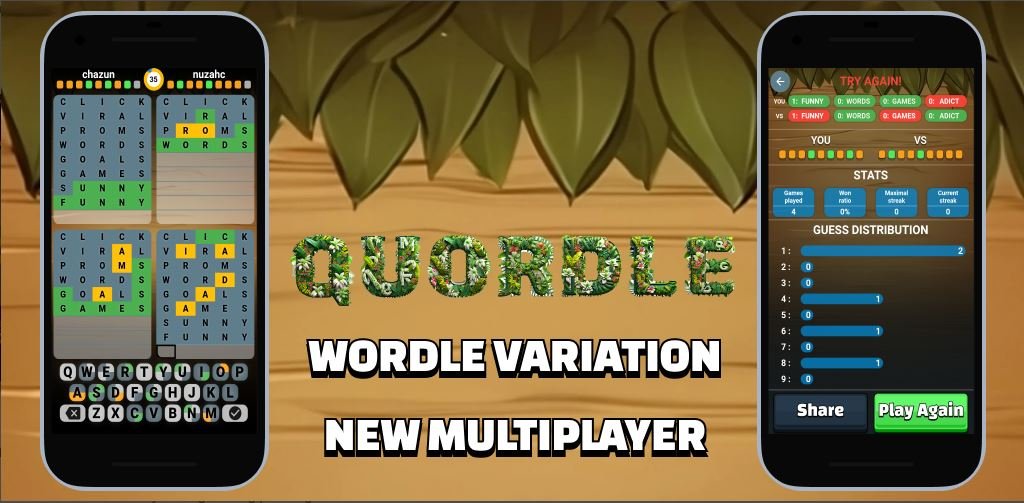
Step to Step Guide to Play Quordle on PC
- Choose an Android Emulator: Select and download a reputable Android emulator like BlueStacks or NoxPlayer.
- Install the Emulator: Run the emulator’s installer and follow the on-screen instructions to install it on your PC.
- Launch the Emulator: Open the emulator once it’s installed.
- Access Google Play Store: In the emulator’s interface, locate and open the Google Play Store.
- Search for “Quordle”: Use the Play Store’s search bar to find the Quordle app.
- Install: Click on the Quordle app in the search results and select “Install.”
- Launch The Game: Once installed, open the App from the emulator’s home screen or app drawer.
Alternative Apps
- Wordle: Wordle is the addictive word puzzle game that challenges your vocabulary and deductive skills. In just six tries, you must guess a five-letter word, using feedback to crack the code. It’s a quick and engaging daily brain workout that’s taken the online word game community by storm.
- Chengyu Wordle: Chengyu Wordle adds a twist to the classic word puzzle by incorporating Chinese idioms (chengyu). Players must guess the hidden chengyu by decoding the characters, offering a fun and educational experience that combines language learning with the excitement of word games.
FAQ’s
Is Quordle available for free on both Android and iOS devices?
Yes, Quordle is a free-to-play game available for download on both the Google Play Store for Android devices and the Apple Store for iOS devices.
Do I need an internet connection to play Quordle on my PC with an Android emulator?
Yes, Quordle requires an internet connection to download and install the game. After installation, you can play it offline.
Can I sync my progress between the mobile and PC versions of Quordle?
Unfortunately, Quordle does not currently support cross-platform progress syncing. Your progress in the mobile version is separate from that on your PC.
More from us: How to Download and Play Yandex Games on PC
Conclusion
Finally, Quordle goes beyond word games by providing a thrilling daily challenge, color-coded clues, and interesting gameplay. With its ever-changing puzzles, availability on both Android and iOS devices, and the added convenience of PC play via Android emulators, Quordle is the ultimate word-guessing experience. So, whether you’re a seasoned word puzzler or just starting out, Quordle promises to be a faithful friend, providing infinite possibilities to increase your vocabulary and push your cognitive skills. Don’t pass up the opportunity to polish your wit, discover hidden words, and celebrate your successes with pals – Quordle is the ultimate word game journey just waiting for you to go on it. Download it now and begin the daily word-guessing thrill!