Dive into the world of KODI, the ultimate media center tool designed for Linux, Mac OS X, Windows, and Xbox. It not only transforms your media viewing experience with its user-centric interface, but it also combines all of your audio, video, and image assets under one easy-to-navigate umbrella. Allow KODI for PC to be your first stop whenever you want to binge-watch your favorite show or listen to your favorite music. Today’s pro tip? Regularly update your KODI library to ensure quick access and a clutter-free media experience.
KODI’s smooth, configurable UI makes navigation a snap. You can customize its design to reflect your mood, or you can choose from a myriad of user-created skins accessible online. Furthermore, for those with a creative streak, KODI’s built-in Python interpreter provides a sandbox in which to create one-of-a-kind scripts and plugins. Remember that customizing your KODI can transform routine media consumption into an exciting journey. So, why bother? Begin your multimedia journey with KODI right away!
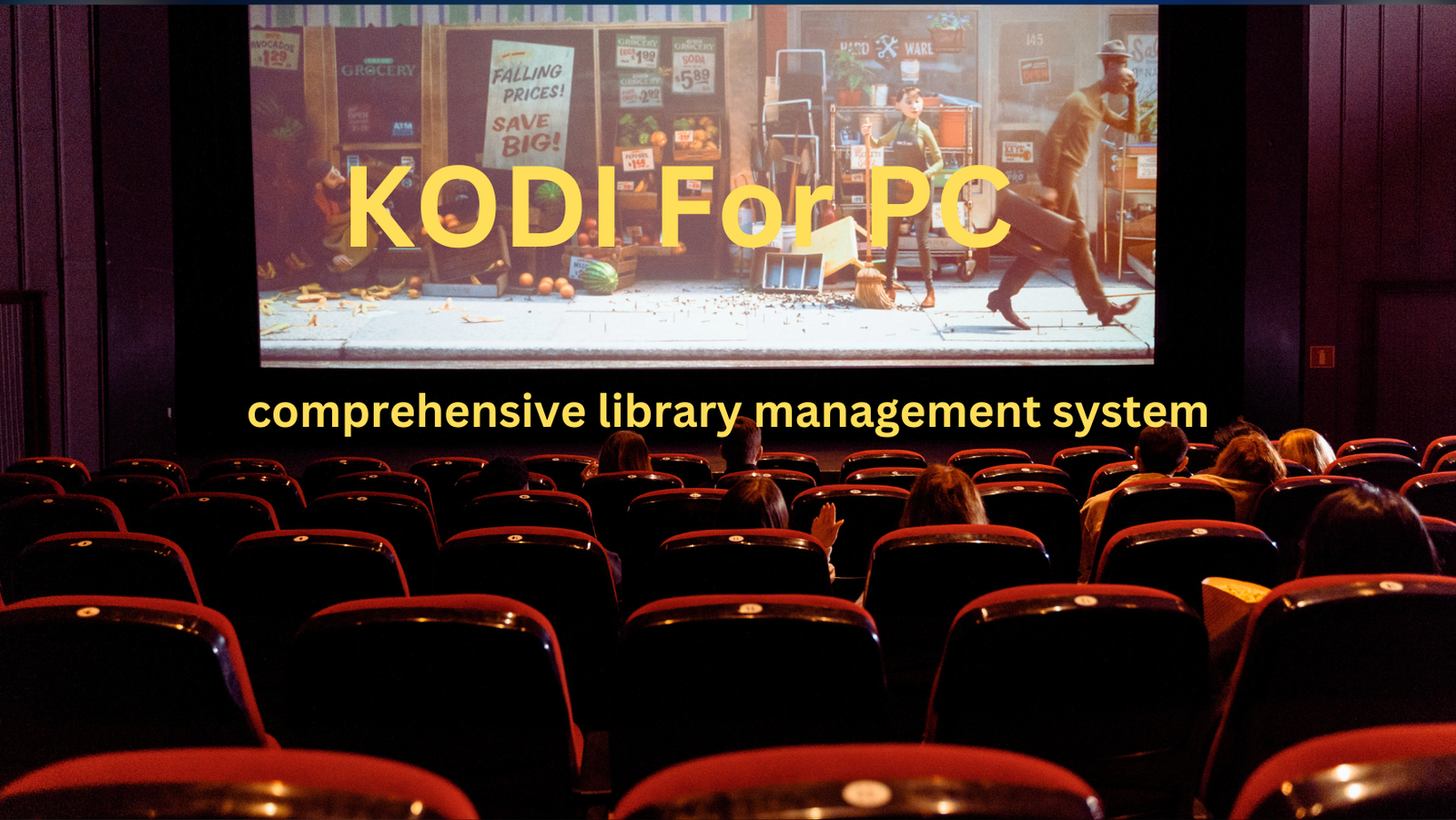
What is KODI?
The XBMC Foundation created KODI, a free and open-source media player software program. It’s intended to serve as a central hub for all of your digital media, allowing users to play and view most videos, music, podcasts, and other digital media files from local and network storage media, as well as the internet. KODI, formerly known as Xbox Media Center (XBMC) for the Microsoft Xbox, has now evolved into a comprehensive software that runs on a variety of platforms including Windows, macOS, Linux, Android, and Raspberry Pi. KODI may be expanded and personalized beyond its basic functions with a multitude of skins and plugins.
KODI’s Unique Features
KODI supports a wide range of audio, video, and image formats. Its comprehensive library management system is intended to help you quickly and efficiently categorize and access your media. KODI’s user-centric design provides an interface that is not only intuitive but also incredibly adaptable. One of the attractions is the option to customize the appearance using downloadable or user-created skins.
The built-in Python interpreter is one of KODI’s defining characteristics. This feature allows both users and developers to create scripts and plugins that enhance KODI’s functionality. KODI may also be controlled from a distant place thanks to the inbuilt web server. The KODI audio player also supports a number of visualizations, including ProjectM and Goom. If that isn’t enough, the platform allows for the construction of new visualizations using a simple API.
KODI enhances your listening experience by combining it with captivating images. It’s a visual pleasure thanks to built-in support for various visualizations like ProjectM and Goom. Furthermore, for those eager to develop, KODI’s simple API allows for the creation of intriguing visual accompaniments. In essence, KODI for PC provides more than simply media playback; it is a constantly expanding ecosystem built to meet the different demands and tastes of its enormous user base. Explore, personalize, and have fun!
Conformance Specifications
| Attribute | Detail |
|---|---|
| Version | Kodi 19.4 for Windows |
| Compatibility | Windows 7, Windows 8, Windows 8.1, Windows 10, Windows 11 |
| Language | English |
| Other Languages | Arabic, Spanish, French, German, and many others |
| License Type | No cost (Free) |
| Updated | May 5th, 2022 |
| Developer | Kodi Team |
The customized version of KODI may be downloaded directly from their official website for a flawless multimedia experience on Mac.
Library Management with KODI
KODI excels at library management, providing users with an orderly and enriching media experience. When you add media to KODI, it doesn’t only display the files; it also automatically retrieves pertinent metadata from web databases, such as cover art, plot summaries, ratings, and more. This procedure turns a static media directory into a dynamic, visually pleasing media library. Users may quickly organize, sort, and filter their collections, whether they are movies, television series, music, or photographs.
Add-ons & Plugins
KODI’s original functionality is substantially enhanced by add-ons and plugins, making it a comprehensive media powerhouse. Users can access a broad number of third-party extensions using KODI’s extensive repository system, catering to varied interests ranging from streaming video and audio sources to getting weather updates to utilizing applications that improve user experience. These add-ons are meant to work in tandem with the KODI interface, resulting in a unified user experience.
Step-by-Step Guide to Installing KODI on a PC
Here is a Step-by-Step Guide to Installing KODI on a PC:
- Prepare Your Computer: Make sure your system is compatible.
- Install KODI: Visit the official KODI website at https://www.kodi.tv. Select the Windows version from the “Download” menu.
- Begin the installation: Locate and double-click the downloaded KODI installation file. In the window that appears, click ‘Next’ to accept the terms.
- Preferences: Choose the default parameters or adjust them as desired. Select a place for installation.
- Install & Finish: Click ‘Install’ and wait for it to finish. Click ‘Finish’ and choose whether or not to begin KODI right away.
- Start KODI: KODI can be accessed via your application list or a desktop shortcut. Allow some time for initial preparations on the first launch.
And there you have it! KODI on your PC is now installed. Explore and have fun!
Also Read: Hypstar For PC: Unleash Your Creativity with 15-Second Video Magic
Quick Steps to Install KODI on Android Devices
Here is a Step-by-Step Guide to Installing KODI on your Android devices:
- Device Prep: Ascertain that your Android is linked to a solid Wi-Fi network. To get to the Play Store, follow these steps:
- Access the Play Store: On your smartphone, launch the Google Play Store app.
- Look for KODI: Enter ‘KODI‘ in the search bar and press Enter.
- Install: Locate the official KODI app, which is normally created by the “XBMC Foundation” developer. Tap ‘Install’ and wait for the download and installation to finish.
- Launch & Setup: Once installed, open KODI from your app list. Allow any necessary permissions and go through the initial setup if prompted.
That’s it! Dive into the KODI experience on your Android device.
Quick Guide to Installing KODI on iPhone
- Examine Compatibility: Check to see if your iPhone is running a compatible iOS version.
- Use a Third-Party Installer: Because KODI isn’t directly available on the iPhone program Store, you’ll need to use a third-party program installer such as TweakBox or Cydia Impactor.
Download and rely on: - Download & Trust: Navigate to ‘Settings’ ->’General’ ->’Profiles & Device Management’. Locate the KODI profile and press the ‘Trust’ button.
- Setup KODI: To finish the KODI installation, simply follow the on-screen directions in your third-party installer.
- Open KODI: Open KODI from your home screen and begin configuring it to your liking.
KODI is now available for usage on your iPhone!
Security & Privacy Via KODI
In the digital era, security and privacy are crucial, and KODI users must manage these concerns with caution. While KODI is a reputable and secure platform, certain third-party add-ons may provide unlawful or questionable content, posing legal and virus dangers. Users must obtain add-ons from reliable repositories and stay educated about the stuff they access. Many users use Virtual Private Networks (VPNs) while using KODI to ensure their streaming activities stay secret and safe from prying eyes.
Alternative Apps to KODI
While KODI is a powerful and adaptable platform, these competitors provide a variety of features and experiences tailored to unique user tastes and needs.
Plex
Plex organizes and streams movies, music, and images from personal media libraries to smart TVs, streaming boxes, and mobile devices. It is well-known for its easy-to-use interface and cloud integration. Users who desire a smooth media server experience with cloud synchronization features should consider this product.
Emby
Emby (formerly Media Browser) is a media server that supports video and audio playing. It has recently acquired popularity due to its live TV feature. Best for those looking for a different media server with live TV streaming capabilities.
Stremio
Stremio is a modern media center that provides a one-stop solution for video content aggregation. It aggregates films, television shows, series, and channels from numerous sources.
Jellyfin
Jellyfin is an open-source alternative to media centers such as Plex, providing video playback and organization without the use of proprietary components.
Open-source lovers looking for a transparent and customizable media center might consider this.
MediaPortal
MediaPortal, which is based on the XBMC/KODI project, transforms your PC into a full-fledged media solution. It enables live TV, radio, games, and other features.
Best For: Users looking for a variety of entertainment alternatives, from live broadcasts to games.
More from us: Subway Surfers PC: Embark on a Global Endless Runner Odyssey!

FAQs
What is KODI?
KODI is a free and open-source media center application that allows users to organize and play media from multiple sources, such as videos, music, and photographs.
Is it legal to use KODI?
The KODI software is, indeed, legal. However, certain third-party add-ons that offer unauthorized access to protected information may not be. Always make certain that you are using KODI and its add-ons legally.
Can I watch live television on KODI?
Absolutely! KODI can be configured to access live TV channels via add-ons or integration with backend television services.
Conclusion
KODI is a testament to open-source software’s potential, providing a diverse and comprehensive media center experience to people all over the world. Its cross-platform versatility and ability to concentrate media collections ranging from movies to music to live TV make it a useful tool for entertainment fans. Users may customize their experience to their specific preferences with its rich customization possibilities via skins and add-ons.
However, with great power comes great responsibility; users must traverse the world of KODI while keeping legality and cybersecurity in mind. Overall, KODI is the pinnacle of media management and playback, combining functionality and user experience in a single dynamic package.
