Our homes have evolved from simple shelters to sophisticated webs of smart conversations in today’s digital tapestry. Every corner is buzzing with devices that not only listen but also respond. Transforming our homes into living, breathing beings of the twenty-first century. The Geeni App rises from this cacophony of beeps, tones, and voice instructions, poised as the maestro who harmonizes every note. Consider the magic multiplied as we move from the confines of palm-sized screens to the cinematic displays of PCs. Explore the Geeni App in a larger, more immersive setting as we delve into the captivating dance of pixels and possibilities.
Purpose
The pressing demand for centralized command and seamless integration is at the heart of our quickly growing smart homes. The Geeni App has been designed specifically to respond to this call. It seamlessly combines the many voices of various smart gadgets into a harmonic chorus, acting as the cerebral hub of your digital home. Geeni streamlines these interactions, allowing customers an intuitive platform to not only control but truly talk with their homes, whether it’s lowering the lights for a movie night, adjusting the thermostat on a chilly morning, or checking in on a surveillance camera while away. In essence, it is the core soul of modern home automation, not merely an app.

How to Use the Geeni App
To begin configuring your Geeni smart devices, first download the Geeni App. If you have an iPhone, you can find the software in the Apple software Store, while Android users can find it in the Google Play Store. The next critical step after downloading and installing the app is to create an account. You can do so by using either your phone number or your email address. Following registration, you will receive a verification code via the email address you supplied. To confirm your account, you must enter this code. Once validated, simply sign in with your selected credentials, such as your mobile number or email address, along with your password.
After you’ve logged in, it’s time to connect your Geeni smart devices. Make sure that all of your devices are actively linked to your home Wi-Fi before proceeding. This link is critical for synchronization. To accomplish this synchronization, go to the “Setting” tab in the Geeni App and follow the instructions.
Main Features of the Geeni App
When entering the digital domain of the Geeni App, the primary draw is instantly apparent: a unified interface for all Geeni smart home devices. Color lighting, fans, and security systems all bend to the user’s whim, all organized from a single dashboard. It’s like holding the scepter of a large technological kingdom in your hand. Geeni recognizes that each member of the home has a different role to fulfill. As a result, it provides nuanced access controls. This implies that, while a youngster may be given complete control over the living room lights, their access to security systems or outdoor equipment may be restricted. It’s a balance of ease and security, suited to each user’s specific needs.
Light Manipulation & Wi-Fi Integration
The Geeni App’s ability to manipulate its smart bulbs is nothing short of miraculous for people who like ambiance. Beyond simple on/off switches, users may experiment with a wide range of colors to create the ideal mood for any occasion. Lighting control is simply a tap away. Whether it’s the relaxing blues for a meditation session or the brilliant reds for a joyous party.
The fundamental strength of any smart home software is its ability to simply interface with its devices. Geeni thrives in this environment, thanks to her intrinsic capacity to connect directly to household Wi-Fi networks. This allows for real-time data transmission, whether it’s broadcasting live feeds from security cameras or receiving rapid notifications from other connected devices.
Enhanced User Access & Cloud-based Accessibility
Geeni recognizes that each member of the home has a different role to fulfill. As a result, it provides nuanced access controls. This implies that, while a youngster may be given complete control over the living room lights, their access to security systems or outdoor equipment may be restricted. It’s a balance of ease and security, suited to each user’s specific needs. Geeni’s cloud-based architecture shines in an age when data access is critical. It enables users to access their device settings, preferences, and controls from anywhere in the world. All one needs are their user credentials to connect to their home, regardless of physical distance.
Scheduling and Automation
Remembering every minor duty might be difficult in the hustle and bustle of our daily life. The Geeni App cleverly handles this with its comprehensive scheduling choices, which have been deliberately designed for the diverse habits of its users. Consider not having to remember to turn off the lights at dawn every day, or the peace of mind that your security system will activate automatically at predetermined times. Not only does this eliminate the need for continuous manual checks, but it also allows for a more energy-efficient household and provides invaluable peace of mind. This is technology at its best, simplifying lives one schedule at a time.
Also Read: How to Install Cash’em All: Play & Win on Your PC
Unlock Your Smarter Home: Get the Geeni App Now!
Downloading and installing the Geeni App across various platforms is a straightforward process that unlocks the power of smart home control. On Android and iOS, simply head to your respective app store – Google Play Store for Android and Apple App Store for iOS. Search for “Geeni,” locate the app, and tap ‘Install’ or ‘Get.’ Once the download is complete, open the app, follow the setup prompts, and you’re ready to manage your smart devices with ease.
Download the Geeni App on Android and iOS
To download the Geeni app on Android and iOS, it’s a breeze. For Android users, just open the Google Play Store, search for “Geeni,” and click ‘Install.’ If you’re using an iOS device, head to the Apple App Store, search for “Geeni,” and tap ‘Get.’ Within moments, you’ll have the Geeni app at your fingertips, ready to streamline and enhance your smart home experience.
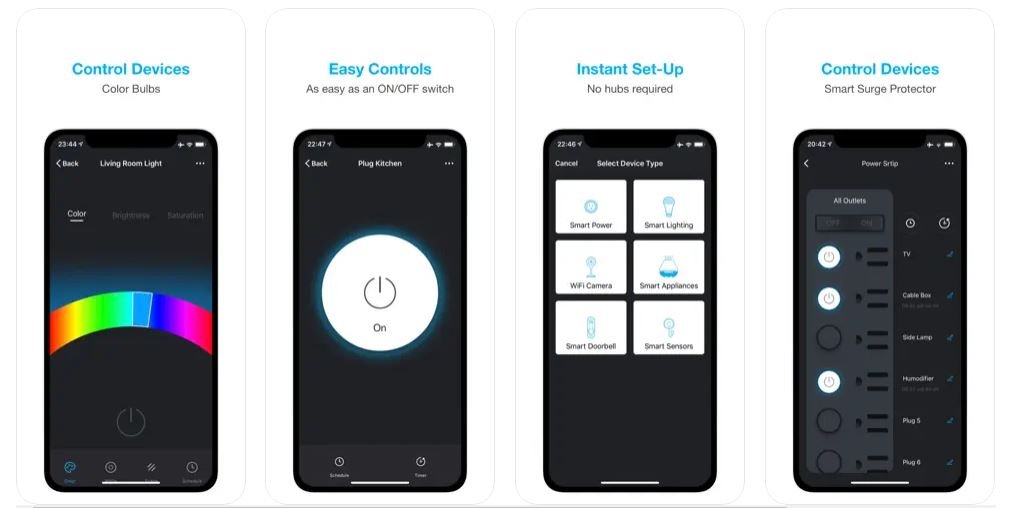
Successive Guide for Using Geeni on PC
- Choose an Android Emulator: Select a reputable Android emulator like LDPlayer.
- Download Emulator: Visit the official website of your chosen emulator and download the installer.
- Install Emulator: Run the downloaded installer and follow on-screen instructions to install the emulator on your PC.
- Launch Emulator: Open the emulator once the installation is complete.
- Sign In: Sign in with your Google account to access the Google Play Store.
- Search for Geeni: In the Play Store, search for “Geeni.”
- Install Geeni: Locate the official Geeni app in the search results and click “Install” to begin the installation.
- Launch Geeni: After installation, launch the Geeni app from the emulator’s app list.
- Set Up Geeni: Follow on-screen prompts to set up the Geeni app, create an account, and connect your smart devices.
- Start Using Geeni: Once the setup is complete, you can start using the Geeni App on your PC to control your smart home devices.
Alternative Apps
- Smart Life: Elevate your everyday living with the Smart Life app. Control and automate your smart devices effortlessly, creating a truly connected and intelligent home environment that adapts to your needs.
- Yonomi: Yonomi is your personal home automation maestro. Seamlessly integrate all your smart devices, regardless of brand, into a harmonious orchestra of convenience. It’s the key to simplifying your connected life.
- Osram: Osram brings a world of brilliant lighting to your space. With a legacy of innovation, their smart lighting solutions illuminate your surroundings with customizable colors and ambiance, setting the mood for any occasion. Experience light like never before with Osram.
FAQ’s
Is the Geeni App available for both Android and iOS devices?
Yes, the Geeni App is available for both Android and iOS devices, making it accessible to a wide range of users.
Can I control non-Geeni smart devices using the Geeni App?
No, the Geeni App is primarily designed to control Geeni smart home devices. While it offers a centralized platform for Geeni products, it may not be compatible with non-Geeni devices.
Can I use Geeni to create automation and schedules for my smart devices?
Yes, the Geeni App allows you to create automation rules and schedules for your smart devices. You can set up routines to automate actions like turning off lights at specific times or adjusting thermostats based on your preferences.
More from us: myFSU Mobile App Review: Navigating Florida State University’s Digital Campus
Conclusion
The Geeni App, whether in your hand or on the large canvas of your PC, is your portal to a smarter, more efficient, and connected way of life. It’s more than just an app; it’s a link between your imagination and reality, allowing you to control every light, every device, and every moment in your house. With Geeni, the future of home automation becomes your present, and your home transforms into a symphony, with you as conductor. Accept it, and may your experience with smart living be both seamless and extraordinary.

