BlueMail, well-known for its exceptional capacity to consolidate several email accounts into a single unified platform, emerges as a critical instrument in the domain of digital communication. Users are awestruck by its capacity to easily combine many accounts from various email services, resulting in a single, user-friendly interface that streamlines email administration. BlueMail supports popular email providers such as Gmail, Yahoo, and Outlook, as well as any mail service that adheres to the IMAP, POP3, and Exchange protocols. This vast support solidifies its position as the go-to email client for a wide range of users, making managing several email threads a streamlined and simple operation.
BlueMail promotes user participation by providing real-time mail synchronization via push notifications, guaranteeing that every email receives quick attention in an era where fast communication is key. It is more than just a tool; it is a complex platform that adapts to its users’ diverse needs and preferences through customizable features such as setting the synchronization period, marking favorite emails, and scheduling activities. BlueMail beckons as a capable ally in managing our digital correspondence with efficacy and comfort, with an emphasis on enhancing user convenience and minimizing email clutter.

How Does BlueMail Work
BlueMail functions as an all-in-one email management solution, seamlessly combining different email accounts into a single unified inbox. It enables a synchronized, clutter-free email experience by combining many platforms such as Gmail, Yahoo, and Outlook, among others. Users enter their email addresses and credentials when they launch the application, allowing BlueMail to quickly retrieve and arrange their emails. The application allows users to modify synchronization settings, giving them complete control over email retrieval and notification options.
Users receive instant push notifications when new emails arrive, encouraging a climate of immediate communication and responsiveness. BlueMail also expands its capabilities by allowing users to flag emails as favorites, schedule tasks, and send grouped emails, streamlining their digital correspondence. It not only streamlines email administration but also improves the user’s capacity to maintain structured, effective digital communication across many email platforms.
What Email Services and Protocols are Supported by BlueMail
lueMail is a robust email client that supports a wide range of popular email services and protocols. Its connectivity with commonly used services like as Gmail, Yahoo, Outlook, Office 365, AOL, and others benefits users. Furthermore, it accepts emails from Google Apps, Hotmail, 1and1, iCloud, Zoho, and GMX, providing a broad range of service coverage. BlueMail goes beyond traditional email services by providing private servers and email services that adhere to the IMAP, POP3, and Exchange protocols. This ensures that customers with different email provider preferences, as well as those who utilize private or corporate email servers, have streamlined, unified email management. As a result, BlueMail connects disparate email realms, combining them into a single, user-friendly platform that improves communication flow and organizational efficiency in our digital interactions.
BlueMail Features
BlueMail distinguishes itself with its Unified Inbox, a feature that elegantly combines several email accounts into a single, seamless interface, increasing its usability. This special feature becomes critical for individuals and professionals that handle many email accounts across multiple platforms. The unified approach not only makes navigating easier, but it also improves the capacity to handle, organize, and respond to emails with greater efficiency and clarity. This function substantially minimizes the complexity of switching between email programs, offering a smooth, consistent user experience.
Another noteworthy feature is Smart Mobile Notifications, which intelligently notify users about incoming emails based on predefined parameters and user patterns. BlueMail learns from your interactions, allowing it to prioritize messages from frequent contacts or critical topics. Eliminating an overload of unnecessary alerts. This sophisticated notification system ensures that users stay connected. Also react to important emails without being bombarded with every single email message. The customisation includes different notification tones, vibration alerts, and LED light indicators, providing customers with a full, personalized email alert system that caters to their own needs and preferences.
The Rich Text Signature function adds a professional and personalized touch to every email sent using BlueMail. Users may design visually appealing and informative email signatures by incorporating text, graphics, and links, improving communication and offering additional contact or reference information. This feature not only enhances the professional appearance of each email, but it also provides recipients with extra communication and information retrieval channels. Furthermore, BlueMail provides Configurable Menus and a variety of visual themes, including a dark mode, allowing users to tailor their interface and experience to their visual preferences and usage habits, highlighting BlueMail’s commitment to providing a user-centric email management experience.
Also Check: Live Transcribe For PC – The Key to Inclusive Learning
Download BlueMail on Android, iOS, and PC Today for a Seamless Email Management Experience
Embark on a journey toward simplified email management with BlueMail, available for both Android and iOS devices. To initiate the download on your Android device, head over to the Google Play Store, conveniently accessible from your home screen or app drawer. In the search bar at the top, type “BlueMail” and select the app from the search results. Simply tap the “Install” button and patiently await as your device takes care of the downloading and installation process. For iOS users, locate and open the App Store on your device. Navigate to the search tab at the bottom and enter “BlueMail” in the search bar. From the results, click on the app and proceed by tapping on the “Get” button, followed by “Install”. Once installed on either platform, open BlueMail, add your various email accounts, and enjoy a unified, organized inbox.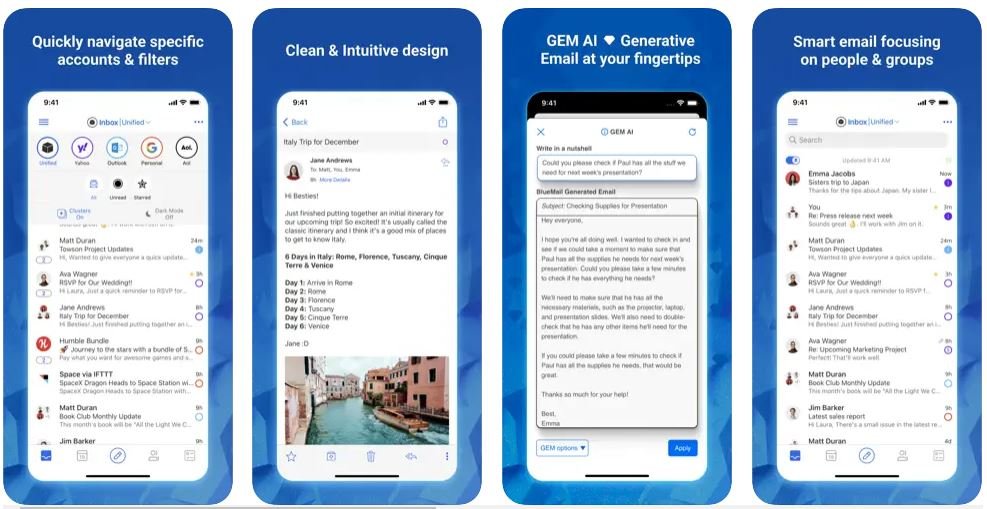
Download and Install BlueMail on PC (Windows / Mac / Linux)
To download BlueMail on your PC via the website, navigate to the official BlueMail website using your preferred browser. Once on the website, locate and click on the “Download” button or link, typically found at the top or bottom of the homepage. Choose the version that’s compatible with your PC’s operating system (Windows or Linux). Upon clicking, the download of the installer file (.exe or relevant format) should commence. After downloading, find the installer in your download folder, double-click it, and follow the on-screen installation instructions. Add your email accounts once the installation is complete, and begin utilizing BlueMail’s seamless email management features.
Alternative Apps
- Microsoft Outlook
- A robust email management application that also provides features like Calendar, Tasks, and Contact management. Outlook is widely appreciated for its user-friendly interface and comprehensive email handling capabilities. It supports various email protocols and provides seamless integration with other Microsoft 365 applications.
- Mozilla Thunderbird
- Developed by Mozilla, Thunderbird is a free, open-source email client that has stood the test of time. It allows users to manage their emails, chats, news, and newsgroups within a single platform. Offering features like smart spam filters, powerful search, and adaptable junk mail controls, it’s renowned for its security and privacy features.
- eM Client
- An efficient email client that not only allows users to manage their emails but also supports functionalities like Calendar, Tasks, Contacts, and even Chat. The eM Client supports all major services including Gmail, Exchange, iCloud, and Outlook and offers features like superfast search, meeting scheduling, and notes.
FAQ’s
How Does BlueMail Ensure the Security of My Email Accounts?
BlueMail prioritizes user security, employing advanced encryption and security protocols to protect your email data and account details. Moreover, the app does not store your passwords on their servers, ensuring your credentials are safeguarded.
Can I Sync BlueMail Across Multiple Devices?
Absolutely! BlueMail supports synchronization across multiple devices, ensuring your email management remains consistent whether you’re using a smartphone, tablet, or computer. Your settings, preferences, and accounts can be easily synced across all your devices.
How Do I Add Multiple Email Accounts to BlueMail?
Adding multiple email accounts to BlueMail is simple. After opening the app, navigate to the left sidebar, and select “Add Account”. Enter your email address and credentials for each account and follow the on-screen instructions to configure them within the app.
More from us:Preserving Digital Memories: The Unyielding Promise of CM Backup
Conclusion
BlueMail appears as a must-have tool in the pulsing heartbeat of our digital world, delightfully streamlining our often hectic virtual connections. Its commendable ability to consolidate many email accounts into a single unified platform. Effectively removes the time-consuming need to switch between numerous apps and online pages. The software promotes a streamlined, user-friendly experience that is not only useful but also simple to navigate and utilize. BlueMail makes it easy to navigate through your emails. Respond to important topics, and manage your digital communication, allowing you to reclaim control of your inbox. Adopting a service like BlueMail represents a step toward structured, efficient, and seamless email management. It combines your numerous communication threads into a single, manageable entity in an age where successful communication is key.

